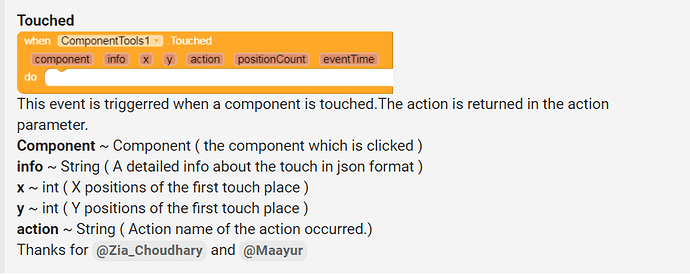I want to get where the user is touching anywhere on the screen
I want to get X, Y touch coordinates
Example: 67, 92
If there is no touch currently,
It should return
0,0 (or) false.
Is any extension developer interested in making this simple extension
![]()
Maybe this helps you
Use Gesture Handler -
https://community.thunkable.com/t/free-gesture-handler-extension/4424
Component tools extension is for animation
I want to users X, Y coordinates that where user is touching or placing finger
Or am I wrong?
No, also you can get coordinates. Read documentation
Which block(s) ![]()
He shared video. Watch it
I understood you. Please read all documentation
Here’s another one
https://community.thunkable.com/t/free-customize-any-touchscreen-event-including-any-multi-touch-screen/37716?u=boban_stojmenovic
If it helps can you mark it as a solution?
The exetnsion isn’t for animation.Read the description.You can register any component and know all the coordinates of every thumb touched the screen and much more.
I am comparing
https://community.thunkable.com/t/free-gesture-handler-extension/4424
This didn’t help me as it doesn’t give a realtime update and supports only VA, VSA, HA, HSA
I am comparing the remaining two
Which one?
You can set fill parent one arrangement first. Then create other components. i did not test it
Gesture Handler extension suggested by @ADDYLIN
My exetnsion gives the ability to register any component and in the real time.
See this video ( old version ):
https://firebasestorage.googleapis.com/v0/b/myhtmlpage-fafe8.appspot.com/o/20200818-224004-720x1280.mp4?alt=media&token=57538518-e122-40d0-b103-591e658a242f
That works
Great. It will help me in my few apps. Thank you a lot
4 posts were split to a new topic: How to close popup after clicking outside of window?