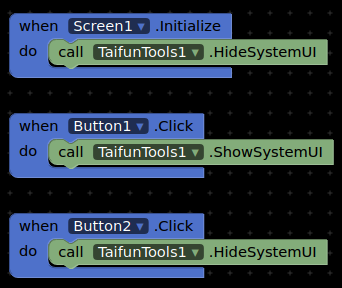Hello everyone
Since both @Taifun’s settings and tools extensions’ blocks used to hide system UI doesn’t work, is there any other way to completely hide the system UI while using my app? I want to make a custom volume, status and navigation bars for my app and i’m already done with the volume bar and it works properly but the only problem is that i tried with Taifun’s extensions and both of them don’t work neither with the companion nor after installed the APK, i even tried a blank project that have just on screen initialize hide system UI but still not working.
Thanks! ![]()
![]()
I know that it works for AppInventor but in Kodular it doesn’t and that’s the problem because my app is built on Kodular
Well at least that clarifies your statement in the first post here ![]()
1 Like
So is there a solution? ![]()
There is no mention of an issue with Kodular on the extension page with regard to the SystemUI block on Taifun’s site. Taifun may be around at some point to answer directly…