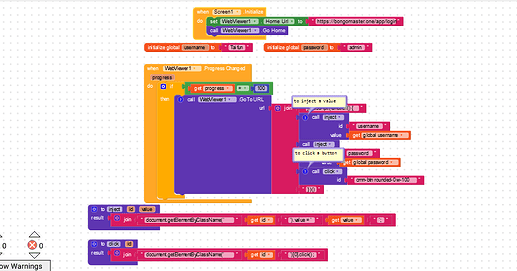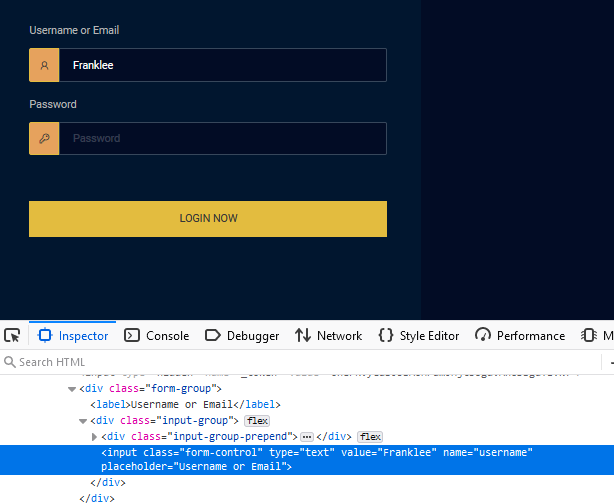Hi Coders,
I tried for a couple of hours but was unable to put text on my website text-field, I tried a lot of tutorials provided on this community but no one was able to fulfill my needs, and my last hope was Taifun Guide but I was still unable to achieve my goal.
and my blocks are:
my website login codes are these
<div class="login-area">
<div class="login-area-inner">
<div class="text-center">
</div>
<form method="POST" action="{{ route('user.login')}}" onsubmit="return submitUserForm();" class="login-form mt-50">
@csrf
<div class="form-group">
<label>@lang('Username or Email')</label>
<div class="input-group">
<div class="input-group-prepend">
<div class="input-group-text"><i class="las la-user"></i></div>
</div>
<input type="text" class="form-control" value="{{ old('username') }}" name="username" placeholder="@lang('Username or Email')">
</div>
</div><!-- form-group end -->
<div class="form-group">
<label>@lang('Password')</label>
<div class="input-group">
<div class="input-group-prepend">
<div class="input-group-text"><i class="las la-key"></i></div>
</div>
<input type="password" class="form-control" name="password" placeholder="@lang('Password')">
</div>
</div><!-- form-group end -->
<div class="d-flex justify-content-center mb-3">
@php echo loadReCaptcha() @endphp
</div>
@include($activeTemplate.'partials.custom_captcha')
<div class="mt-5">
<button type="submit" class="cmn-btn rounded-0 w-100">@lang('Login Now')</button>
<div class="mt-20 d-flex flex-wrap justify-content-between">
</div>
</div>
</form>
</div>
</div>
</section>
<!-- account section end -->
also when i inspected element and enter text in a website Text field it looks like this
aia file:
inject(1).aia (2.7 KB)
Thanks in advance