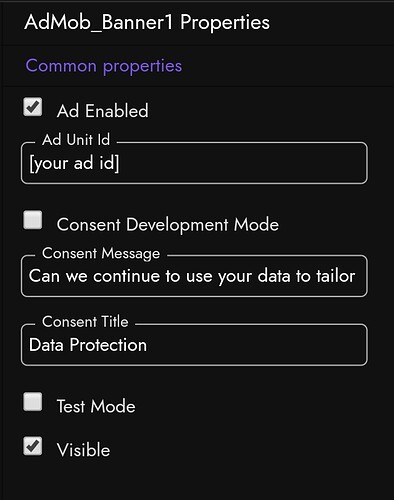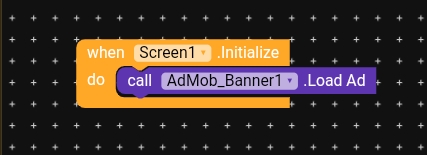I added an Admob banner to my app. But after opening the app, the ad does not appear. Why is that?
Kodular already have admob ads blocks
Edit: ohh I didn’t see your text just I seen the topic head line
Place the admob banner where you want and use load block on screen load okay first time try with test ads unit Okay
Is your app approved by kodular?If not appy for monetization approval and they will approve it around 2 weeks
thank you very much.. ![]()
strong text[quote=“J.M.R_CREATIONS, post:4, topic:97674, full:true”]
Is your app approved by kodular?If not appy for monetization approval and they will approve it around 2 weeks
[/quote]
can you tell me what are the steps i have to follow for monetization approvel?
I got approved within 2 weeks. ![]()
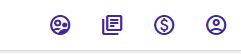
You can see this in the top of the website creator.kodular.io.Press on the far right then choose my account.Then choose the app you want to get monetized and apply for monetization approval
You need to wait another 3 weeks, then you can apply for monetisation.