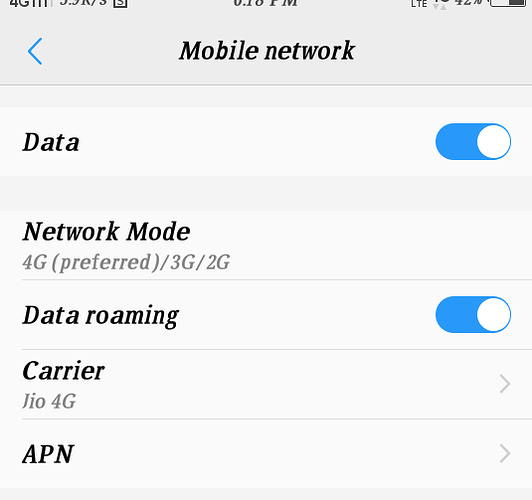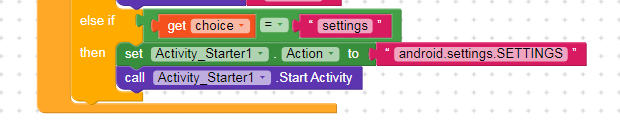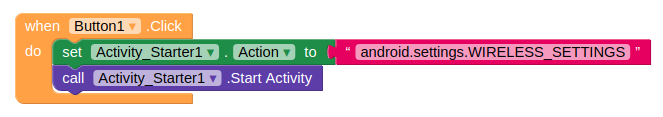how to open internet settings from activity starter like this ![]()
![]()
![]()
Here’s your Solution
https://community.kodular.io/t/welcome-to-the-redefined-all-in-one/14221
Can your problem will be solved?
no my problem does not solve
My extension only says information like that, it doesn’t let them open anything specific.
Thats regular settings.
i want internet settings
Do users ever use Google to search for an answer. I didn’t know this either but some searching made me find this.
why everyone need a direct solution, why not search on google or you can search on this and other community too, use your logic first, instead of demanding (i want this & i want that,…)
i search any where and i can’t get solution
Hi @GobhiVines,
I have the solution and I am using this way and its successfully.
Download “Activity Launcher” app from GooglePlay
When running an app, select All Activities. Afterthat, All availabled activities will be shown.
Find “Settings” icon and press it. You will find all settings activities overthere.
i have two activities apps but they cant show internet settings and but they show all settings