i want if some one click on reproduction book should be taken from my assets i have downloaded docviewer and pdftool extension but don’t know how to use these
now what to do with this i don’t know 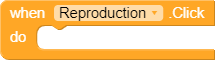
i want if some one click on reproduction book should be taken from my assets i have downloaded docviewer and pdftool extension but don’t know how to use these
now what to do with this i don’t know 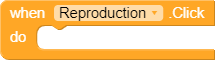
Have you asked the extension developers how to use them?
You can use Deep Host’s In-App PDF Viewer extension.
We don’t recommend using anything from Deephost since he doesn’t support his extensions.
So is there way to open pdf files
One YouTuber said that by using webviewr playstore bnd there account..
Here is a list of all extensions available.
Try this: openPDF.apk (5.0 MB)
The app works as follows:
/storage/emulated/0/Android/data/io.makeroid.companion/files/myPDF.pdfNo permissions are needed for this, because you are writing to and reading from an app-specific folder.
Thanks @Peter
Use InApp pdf viewer extension from Deep host.
As it is a free extension, he can use it.
It is very simple and easy to use and no need for any support from extension develper.
I am not promoting his extension but actually it is very simple and useful. I have used it in one of my app.
I tried to get that extension but when I go to his link.. That link is directed to playstore… How I will get extension from playstore application… If you have downloaded that extantion plz share
Check your inbox!
No one is stopping you from using deep host’s extension.
@Peter gave a suggestion to @dr_ahmed_ali that it is not recommended to use extensions from him because if you got stuck anywhere or found a bug then there are very few chances that your query will get solved.
Also it is not allowed to ask questions related to his extensions on Kodular Community.If you will do that then be ready for a suspension as we all know Peter is an evil moderator ![]() Sorry Peter
Sorry Peter ![]()
I am not forcing him to use that extension, its just a suggestion from me.
By the way, its totally up to him.
Okay thanks all for your kind response