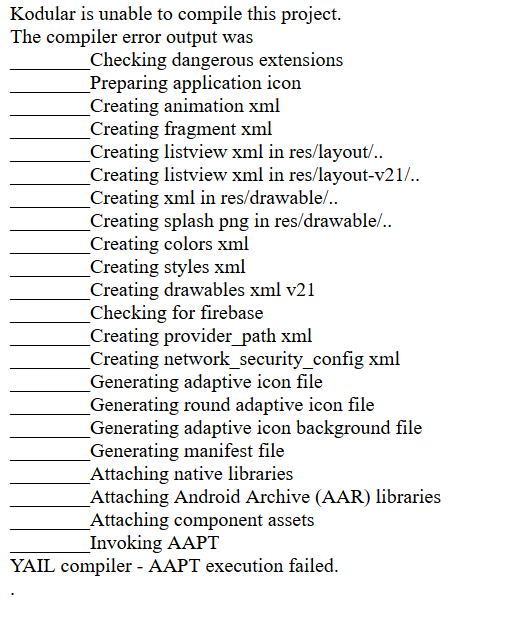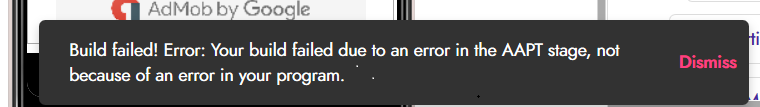Plz help me it shows something went wrong while exporting wtih same AATP stage error and what to do now
Kodular is unable to compile this project.
The compiler error output was
________Checking dangerous extensions
________Preparing application icon
________Creating animation xml
________Creating fragment xml
________Creating listview xml in res/layout/..
________Creating listview xml in res/layout-v21/..
________Creating xml in res/drawable/..
________Creating splash png in res/drawable/..
________Creating colors xml
________Creating styles xml
________Creating drawables xml v21
________Checking for firebase
________Creating provider_path xml
________Creating network_security_config xml
________Generating adaptive icon file
________Generating round adaptive icon file
________Generating adaptive icon background file
________Generating manifest file
________Attaching native libraries
________Attaching Android Archive (AAR) libraries
________Attaching component assets
________Invoking AAPT
YAIL compiler - AAPT execution failed