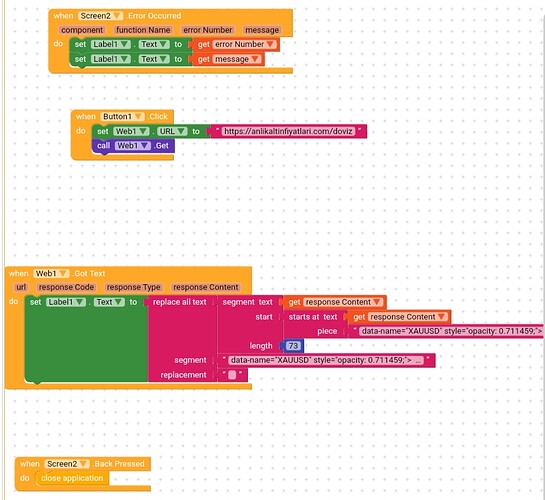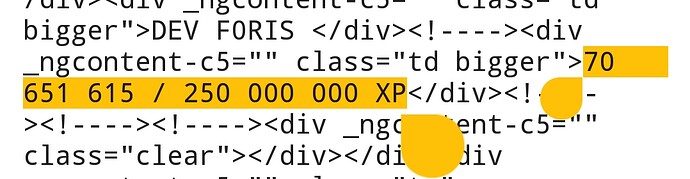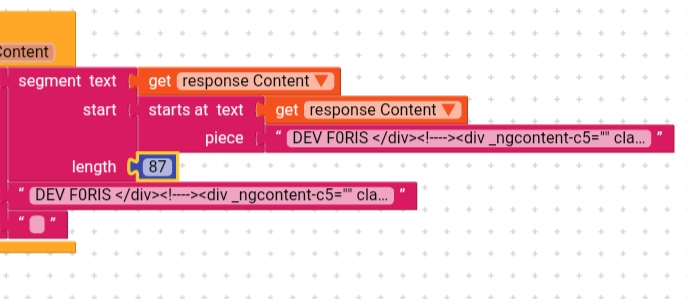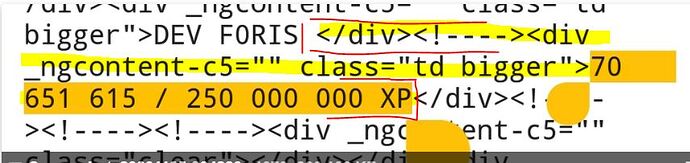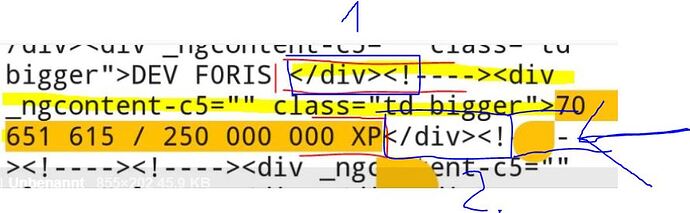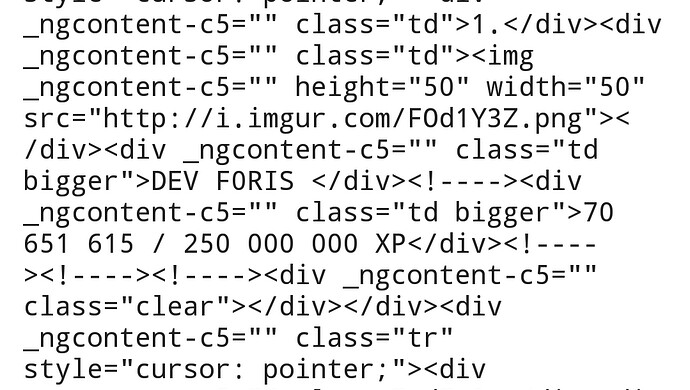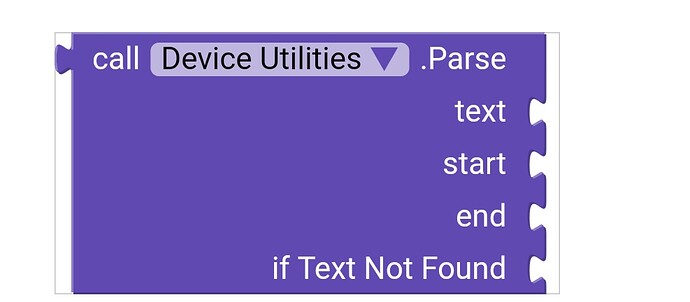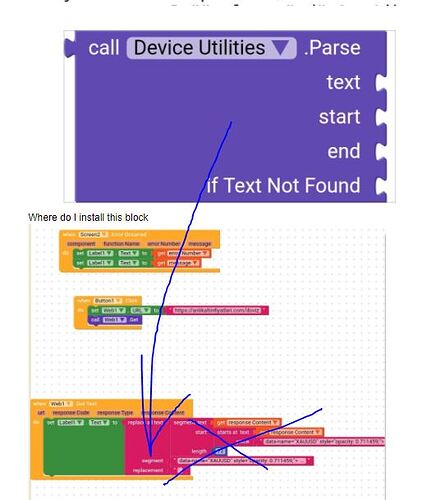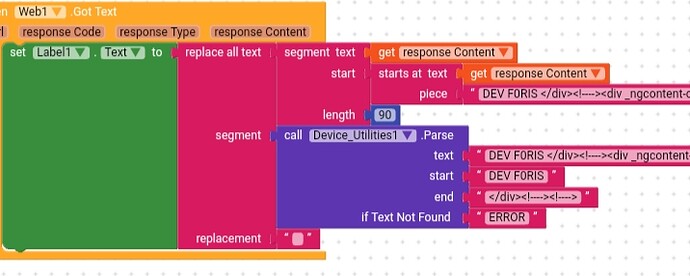I’m trying to pull data from the website, but I’m looking for a solution to a start less than 1 (0) error when trying to pull data with <> characters into the (piece-segment) section (mods have closed my forum 1 times, but couldn’t find the answer to this question)
Kolay gelsin Aykut Reis , ben kodulara yeni başladım sence nasıl tavsiye eder misin ?
@Eyup_Uygur Please write in English (official community language)
I want to pull data from the site example (<string = “level” = 1>) but it gives start less than 1 (0) error
The start, which is set to startsAt(responseContent, "...") needs to be set to 1 or more if I’m correct.
I did not understand . I need it very much, can you please edit or explain in detail if I send it back
can you provide an example response content and what exactly you like to extract?
also what do you expect as solution?
Taifun
Example (1)
For example, I want to draw 1 (so when I write <string = “level” =, 1 does not appear and I get an error.
For example, I want to pull the number here
@Taifun I am still confused.
How![]()
![]() pls fix
pls fix
your example is unclear…
in your example response content unfortunately I can’t find your <string = “level” =
where is your level = 1?
what is the yellow marked part?
and what do you expect as solution?
Taifun
I want to shoot that yellow part, for example answer= DEV F0RIS
use the parse method from the device utilities
as text use the response content
as start use the DEV F0RIS
as end use </div><!
which will give you the text in marked in the red brackets
then you can further parse the result to get finally what you are looking for
Taifun
PS: I updated the title of this thread…
Yes this is (I marked it as a solution) Thank you very much and I apologize for tiring you ![]()
Taifun King
well, it will not work like this, because it will find that string </div><! already here (1)
therefore you have to adjust the end parameter… unfortunately we can’t see what is below your yellow dot (see blue arrow)
Taifun
How so am I going to delete the other blocks?
What am I going to replace them?
start reading from here again
and try something
also this might help
A very good way to learn App Inventor or Kodular is to read the free Inventor’s Manual here in the AI2 free online eBook App Inventor 2 Book: Create Your Own Android Apps … the links are at the bottom of the Web page. The book ‘teaches’ users how to program with AI2 blocks.
There is a free programming course here Course In A Box and the aia files for the projects in the book are here: App Inventor 2 Book: Create Your Own Android Apps
How to do a lot of basic things with App Inventor are described here: How do you...? .
Also do the tutorials Our Tutorials! to learn the basics of App Inventor, then try something and follow the Top 5 Tips: How to learn App Inventor
Taifun