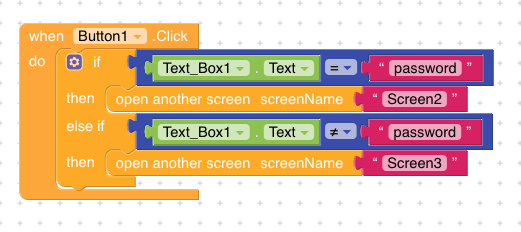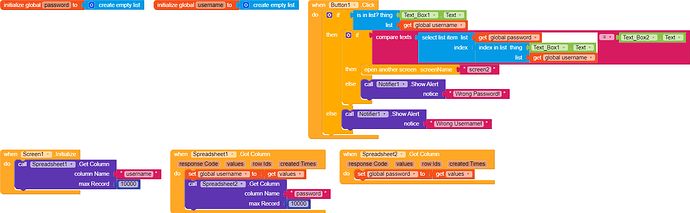Hello Koders,
How to protect a Screen with an authentication , password stored in airtable table no need to use username or sign up only on clicking on a button pop up appear asking for password to be able to proceed to screen2
Use the authentication component for that
Yes my friend this authentication is using firebase, what i need is to store password in airtable and what i need is a simple login system with password to proceed to next screen , this is simple method in the screen shoot show that i can store a hidden password into the app but not safe and hackable
i forgot to mention that if its possible to do it as pop up card
is it all that you have tried… if you have used some more blocks please show that too and if you want to store data in airtable then use the spreadsheet component and use the create row block to store new data and to get existing data (usernames and passwords) use the get coloumn block to get both the coloums and compare the entered data with the airtable data… if data matches open the screen
For popups you can use the bottom sheet component or the notifier component
can you please explain your idea by blocks ?
Worked, Thank you ![]()
This topic was automatically closed 30 days after the last reply. New replies are no longer allowed.