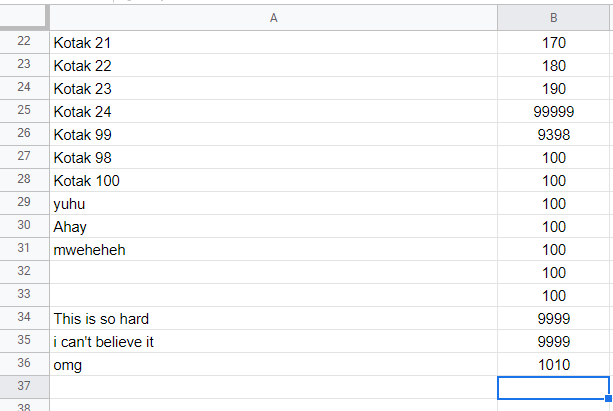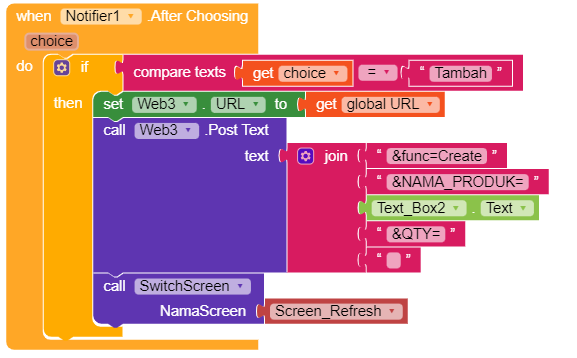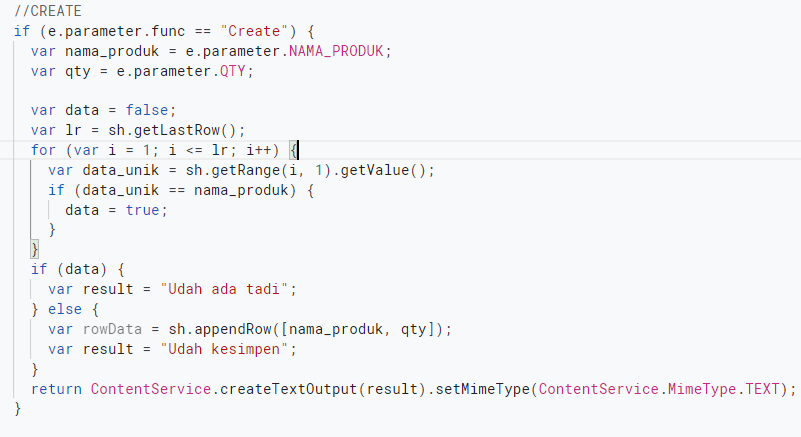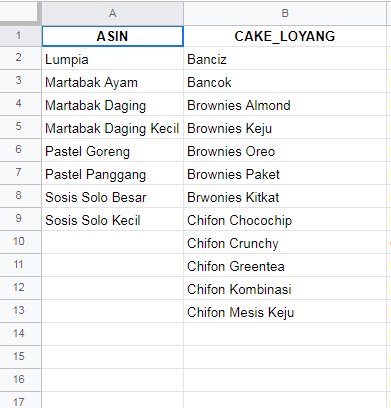Hello everyone,
I need some help to replace empty data in google sheet.

That is my problem, everytime i tried add data, it always skipped the blank. I don’t want it, what i want is (if gsheet column blank then replace the blank, else insert new data).
 This is my blocks
This is my blocks
 This is my script.
This is my script.
I’ve tried search my problem in the internet but i found nothing, or maybe i don’t know the keyword to find it. Hope you guys can help me.
Thanks, and sorry for my english, i hope you understand.
Script url always post text to non empty rows only.
Why do you want to send empty textbox text?
I’ve made mistake when i build app.
I put my product category into like this
And now i’m confuse, becouse i can’t add new item in ASIN Column without skipping the blank cell
With the help of index method you can write data but script must be changed, and you must use index value too
Can you please teach me how to do it ?
I always recommend users to use this script , there by we can do (read/write/del) in all degree
Credit to @TimAi2strong text
okay i’ll try it, and i’ll give you the result asap
*Edit : I can’t understand every single code in that post, i’m so newb sorry 
1 Like
![]() This is my blocks
This is my blocks![]() This is my script.
This is my script.