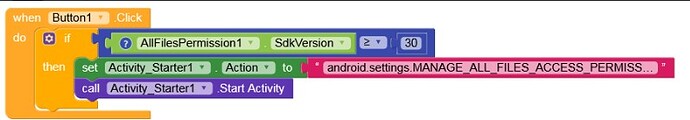I don’t understand what you say about that… can you gave me example of some blocks ![]()
Taifun
Please share aia file
Because i am not able to do this.
Please share aia file
What exactly are you not able to do?
Please elaborate
What are you trying to do?
Why do you think, the MANAGE_EXTERNAL_STORAGE permission is the solution for you?
Do you plan to upload your app to Google Play?
Taifun
No i have no plan to upload my app to playstore.
I just make app for myself to convert .csv file into listview.
Therefore i need to gave storage permission to read csv or any file from storage.
I mean when i click file picker button than i pick file from storage and show it in list view.
So please gave me aia file than i edit the aia file and i will be able to run my app in 11+ android properly
Please aia file
this is not necessary if you store the csv file in shared storage, like /Download
sorry, I do not have an aia file, bur if you post a screenshot of your relevant blocks, I might be able to help…
where is the csv file originally coming from?
Taifun
I want to write data in MS-Excel(in computer) than save file as .csv than copy to mobile and convert to csv.
I make everything but when i open my app in android 11+ and click file picker button than it says permission denied but when i see in app info storage permission aready on
you might want to store the csv in your Google Drive and download it from there to the ASD of your app
like this you do not need any storage permission
Taifun
But in my case not.
Ialso check by uploadimg file in firebase storage but no
If you do it like this
theoretically you do not need storage permission
If it does not work like that, then because of a Kodular bug… in this case just ask for storage permission
Unfortunately you forgot to provide a screenshot of your relevant blocks, so there is not much we can do now…
Taifun
I just make a button and use file picker extension .
When button click it should go to storage and when i choose .csv file than it should do other work etc…
But i am not able to go storage in android 10+ .even i allow storage permission from app info but it always says permission denied
and again
Taifun
let’s take a look at Some basics on Android storage system
which means, to read non media files from the folder /Download or /Documents, which have not been created by your app, you have to use SAF
or just follow my previous suggestion
EDIT 1: or if you use the AllFilesPrermission.aix by @bodymindpower from post #1 then don’t forget to drag the extension into the working area and test using the apk file
if you test and it does not work, then do it step by step… after picking a file, display the file path in a label to find out, if that path makes sense to read it using the file component
EDIT 2: also I do not see you asking for permission in your blocks… screenshot taken from the example in post #1
Taifun
I also try this extension but failed.
When i use companion than its working correctly but when i export apk and try it from apk than it always sys permission was not granted even i enable all permissions from app info manually .
Is companion made with kodular ?? Or android studio ?
because you forgot to ask for permission, see my screenshot in the last post
Taifun
No i do all process and i ask permission in another screen (screen name permission.)
And when button1 click it goes to permission screen and get all permissions and than close screen
Try a simple project, for example from the first post of this thread and get this running first before continuing with your large project
Taifun