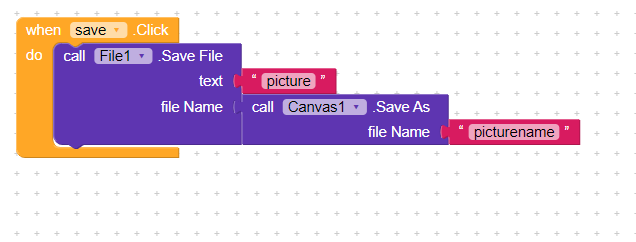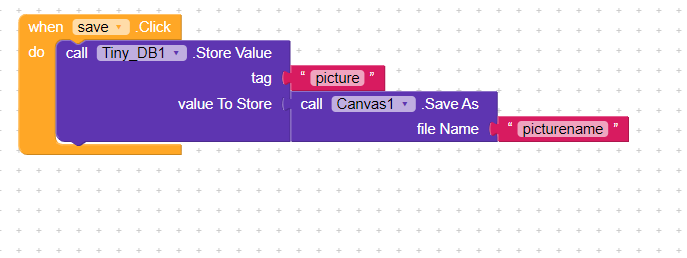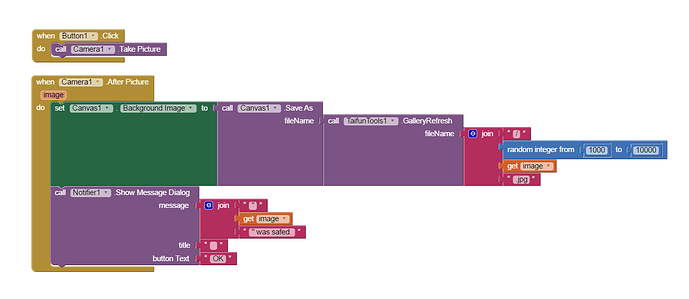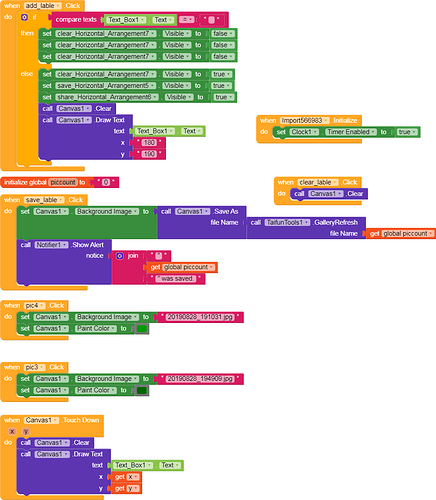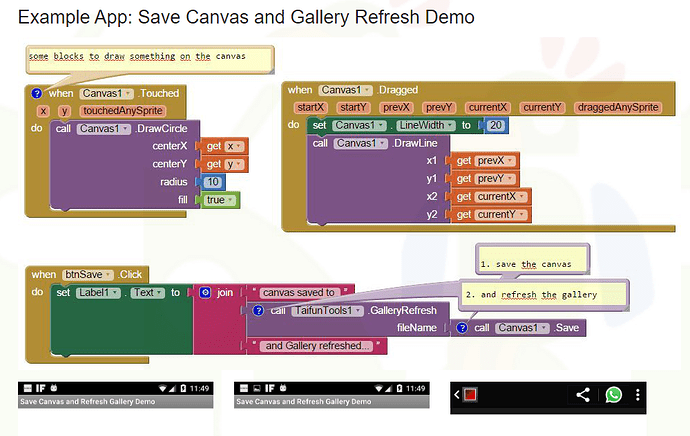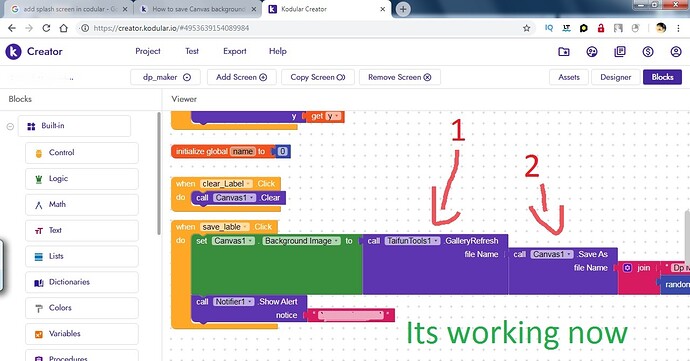I need help for my app to save canvas background image to phone.
And what have you tried so far?
An old image from Mika himself. You dont need the notifier part. With the help of the tiafuntools the image is immediatly visible in the Gallery. Don’t forget the extension of the file.
its not working for me
ist not showing ingallery
I think you have to set a permission to write to your storage in Screen initialize.
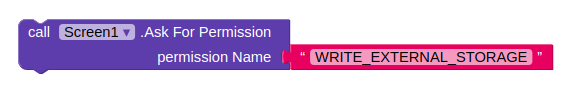
i added but still not working
its show in storage but not in gellary
please reply
Just be patient. Behave yourself. I do this in my free time.
Install the apk and remove any previous ones and test it.
i am starting new topic
beacuse i have more problems , and i want to add more things that i don’t khnow
ohh you want to show in gallery
https://community.appybuilder.com/t/direct-download/2355
when i exported my app and its not installing ,
error in package installer
this problem i 50% fixed
i have another problem when i save image from canvas it save too low quality
i want to save orignal quality or high
Hello Peter,
I have tried your method to save canvas image to memory and it successfully save.
But it doesn’t appears in gallery and when I rename the image from file manager then it appears before that in file manager on click it save not supported then I renamed it.
So please tell me how can I solve this ?
This topic was automatically closed 30 days after the last reply. New replies are no longer allowed.