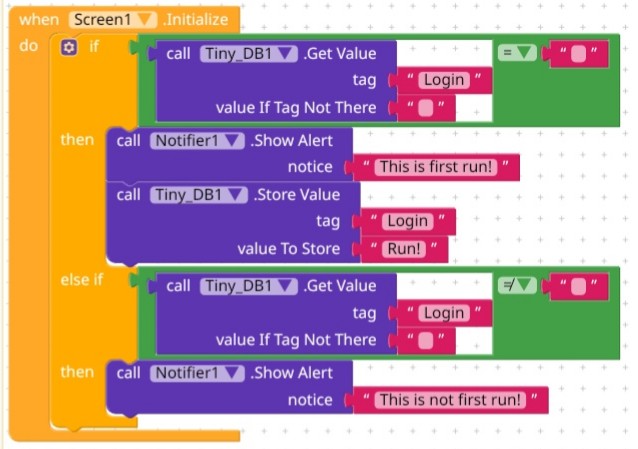
Or you can use is empty block
Please check the AIA File I have provided and let me know what can be done on Screen1
You should leave one time login decision on your users. That’s why I suggest using TinyDB instead of Firebase Database.
By just providing aia file is not your job.  Show what you have tried, post your blocks.
Show what you have tried, post your blocks.
Try searching on community, follow the instructions given by other koders and try to do yourself.
We don’t have much time to check every aia. You should try something yourself as blocks are already provided by @asimjib93
-
What are you doing here?

You enable the clock for nothing -
For verifying phone number, you just need this block

I am done with the verifying part.
Now I need is a One Time Login. That means when a user who already registered and logged in once doesn’t need to login again after restarting the app.
The Screen1 should directly take the user to Home.
As everyone said, use tinyDB to store password (if you have one) and phone number. Remember to encrypt the password and phone number using Cryptography
Here is an example of using Remember me (similar to One Time Login)
Then, when screen initialize, login with the stored value.
Maybe just something like this:
In this way, Screen1 is displayed for 1-3 seconds (depending on the Timer.Interval) and then automatically switches to the Login screen. When the user is logged in, the Home screen is called up. The next time the user opens the app, it will switch directly to the Home screen.
However, if the user has logged out, the app will switch back to the Login screen when the app is restarted.
Hey, thank you so much @bodymindpower, it seems to be working.
Why is the .Get Tag List whitened though?
Why should that be needed?
Thanks.
Where is this goToScreen block? Cannot find it.
Got this procedure, thank you so much!
After the app closed, won’t the app logout? I think you have to put login when screen initialize with the stored password, am I right?
Just curious, cuz I have a similar situation. But everything’s fine.
This topic was automatically closed 30 days after the last reply. New replies are no longer allowed.



