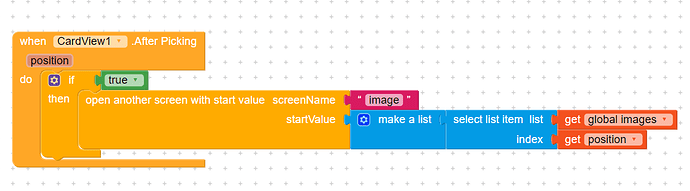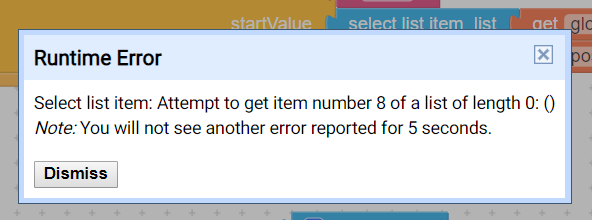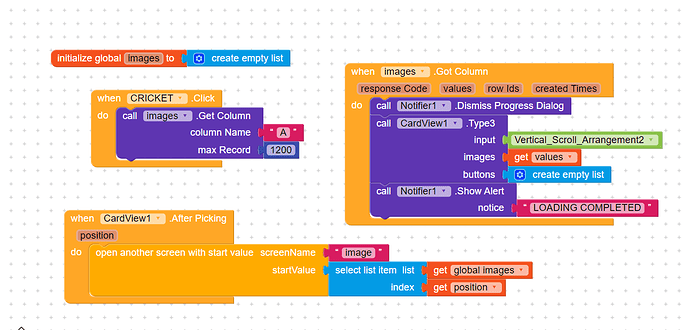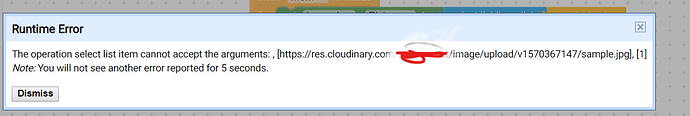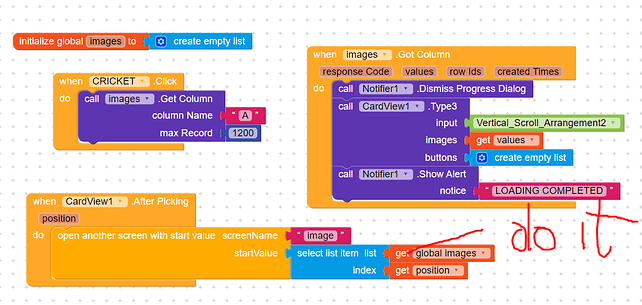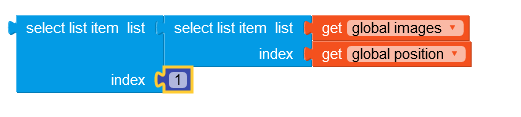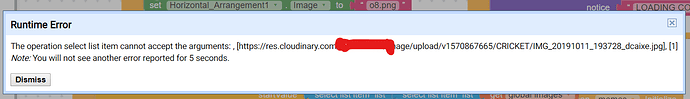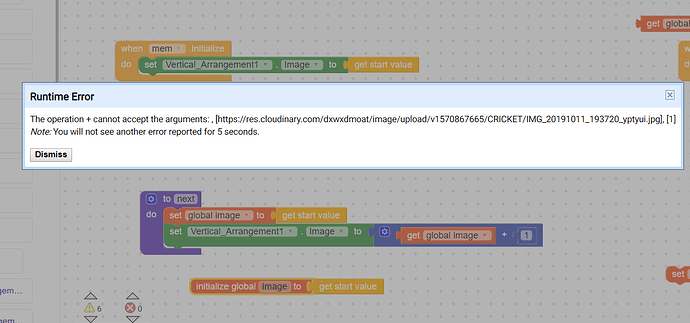I want to use card view extension for showing images from airtable in my app.But i am facing an issue in the blocks.
I want to know the blocks for card view after picking…
The logic is that when the user selects the card view image then that image should appear on the next screen.Please help me regarding this.
is there any reason to use the if true block? not really, just remove it
also why do you use a make a list block? just remove it
so what about just passing the image name to the other screen?
and: you not necessarily need another screen… see tip 1 here
Taifun
So how i can use it on the same screen.Can you please tell me the blocks?
Why you are making a list? Just select image
Bro can you tell me the exact blocks or please give its screenshot.
Same as your blocks just remove Make a list from start value, Make after picking Open another screen With start value , Screen name Image and start value , select list item, list global images , index ,get position,
I don’t have my laptop now thats why i cant make blocks right now
Your list of images is showing 0 items in list, make sure your list has images Or you selecting right list
These are the complete blocks.So please tell me the changes reuired for showing the clicked image on next screen.
When images got column, there use, set global images to get values ,
Else all blocks are ok you just forget to store images in global images
I have used it but it was showing the same error that’s why i removed it.
In start you set global images to creat an empty list, then how it will get image from empty list, when images is getting column, on first before notifier use set global images to get values and then all you blocks , and it will start working
I think its not Accepting url link as start value, i will check that tomorrow and inform you
Ok.Thank you for assisting me.
One thing you should learn is how to troubleshoot your code, tip 4 App Inventor: How to Learn | Pura Vida Apps
You would have received a quicker response on your issue if we had this
Probably it’s list of list
/Boban
That wont work
/Boban