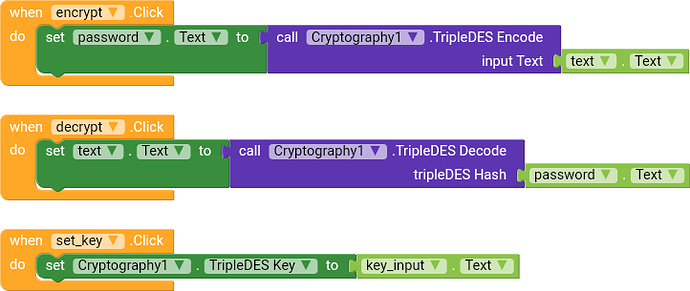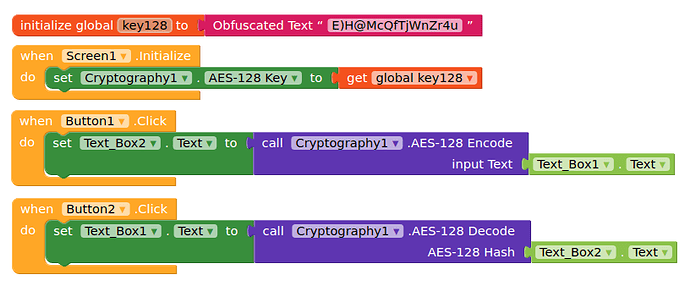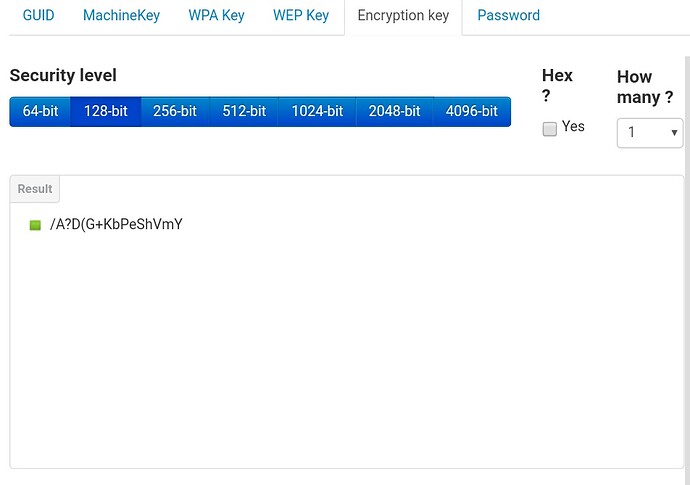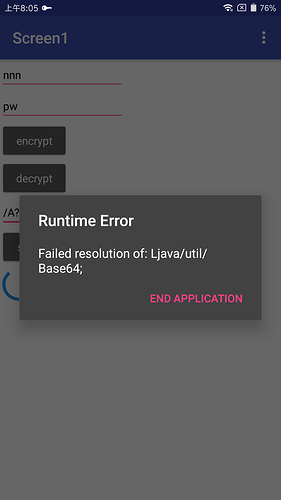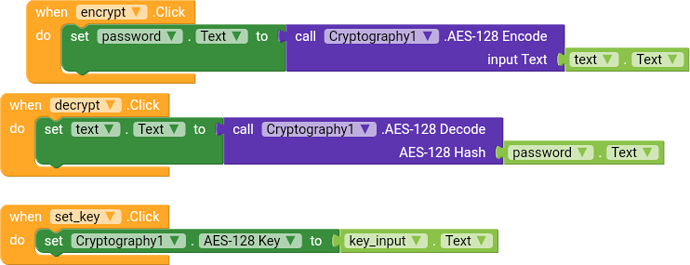jayguo
November 3, 2018, 7:43am
1
How to use the encrypt component. I searched the docs and the community but there are not any result.AES , encrypt and decrypt will return a empty string .DES , decrypt will return a empty string
This is my blocks.
This is the apk
encryption (3).apk (4.6 MB)
Peter
November 3, 2018, 9:06am
2
This is a small sample
For generating keys you can use your own strings or you can use this site to generate one for you.
http://www.allkeysgenerator.com/Random/Security-Encryption-Key-Generator.aspx
2 Likes
jayguo
November 3, 2018, 11:52pm
3
There are so many choices, which one should I choose?
If I use the 128bit it shows a error.
How can I create my own string?
Peter
November 4, 2018, 5:43am
4
Show your blocks. I used the string from the website with the same settings and it is working for me.
It seems you are using a different block as i did. Try and see what works, read about security and the different options on the internet.
pavi2410
November 4, 2018, 6:40am
7
What is your Android version?
jayguo
November 4, 2018, 6:51am
9
Oh , Just Android 6.0.1 and Android 4.4 can’t use. My Android 8.1 can use (I forgot to update ..)
pavi2410
November 4, 2018, 7:19am
10
Then we know the problem. It’ll be fixed. Currently, it will only work on Oreo & up
2 Likes
system
December 4, 2018, 11:30am
13
This topic was automatically closed 30 days after the last reply. New replies are no longer allowed.