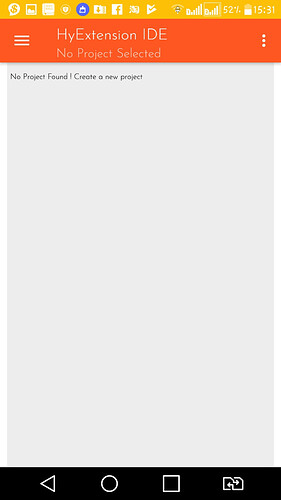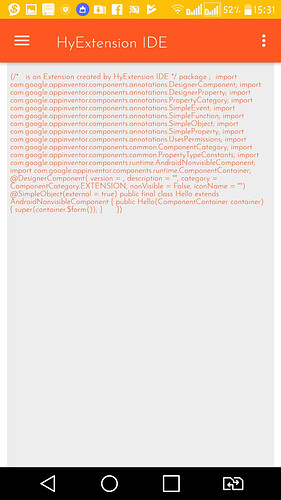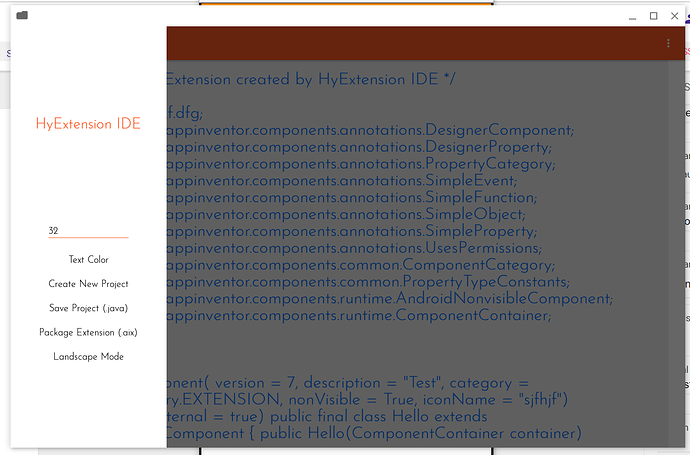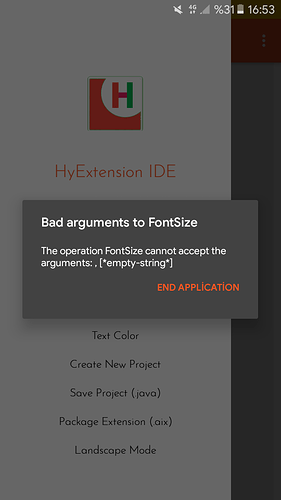Hybro
October 10, 2018, 7:46am
1
HyExtension IDE
HyExtension IDE is an offline Java Editor for Android that made with Makeroid,
To create an Extension,
Launch the App
Open the SlideMenu
Tap “Create New Project”
Now, Fill the Form and Tap “Create”
It should automatically generate the required codes of an Extension for you!
You can add some codes to it and tap “save project (.java)” !
Now, your extension’s java file will be saved on /storage/emulated/0/ !
Tips:
Known Issues :
the generated code doesn’t skip lines
there is a “(” at the start and a “)” at the end of the generated code, you need to remove it by yourself
You may also check out this post : https://community.hybro.io/d/13-hyextension-ide-offline-java-editor-for-android !
Our Website : https://hybro.io
Community :https://community.hybro.io
WhatsApp (+852 6472 3740) : Share on WhatsApp
Instagram (@hybroteam ) :Instagram.com/hybroteam
Facebook (Hybro Team) :
Email :info@hybro.io
YouTube :https://www.youtube.com/channel/UCbdi9gQfANUwuhxhuF8mYQQ/
Telegram : Telegram: Contact @hybroteam
Twitter (@hybroteam ):https://twitter.com/hybroteam
7 Likes
Diego
October 10, 2018, 7:52am
2
You can’t call an IDE what is jet only a text editor…
It’s a simple text editor right now
4 Likes
Hybro
October 10, 2018, 7:54am
3
Yes, now it is still a Text Editor,
Are you an extension developer? Tired from the initial coding for extension building? if yes then the solution is here! Introducing Extension creator! Which will generate codded java file with your package name, description & extension...
Reading time: 2 mins 🕑
Likes: 21 ❤
But HyExtension IDE is for Android
So, i will try to add
Diego:
syntax checker
For the next Release
and i said :
3 Likes
yusufcihan
October 10, 2018, 9:55am
4
I agree.integrated development environment (IDE) is a software suite that consolidates basic tools required to write and test software.
So we can’t say IDE for this. This is just a “tool”.
But anyway, you can add break lines support (or something…) and bigger text size.
6 Likes
Hybro
October 10, 2018, 1:29pm
5
Features Added :
Code Editor Text Color (With Color Picker)
Font Size (0 - 100)
Download Link :HyExtension_IDE (2).apk (4.7 MB)
This Desktop App is made with Makeroid and Converted to Chrome App using ARC Welder
Supported platform :
Required Software :
Features Added :
Code Editor Text Color (With Color Picker)
Font Size (0 - 100)
Download Link (.zip) : HyExtension_IDE_PC.zip (4.4 MB)
Download Link (.crx) : HyExtension_IDE_PC.crx (4.4 MB)
Download the ZIP file
Extract it
Go to chrome://extension
Import the extracted Folder
Now go to chrome://apps
Launch HyExtension IDE
Now, choose a Folder to put your Extension !
After selecting the folder, the App should run !
Enjoy !
2 Likes
yusufcihan
October 10, 2018, 1:54pm
6
There is a problem with your TextBox Text Changed event.
Hybro
October 10, 2018, 1:57pm
7
You can ignore it,
Can any one make java to aix converter extension because I also want to create app like this
Xoma
October 21, 2021, 3:27am
9
UnknownMan541:
java to aix converter
You have to set up something like a server that will compile and send the extension back. Then manually load it or load the Jar directly using ClassLoader.
2 Likes



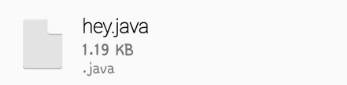
![]()