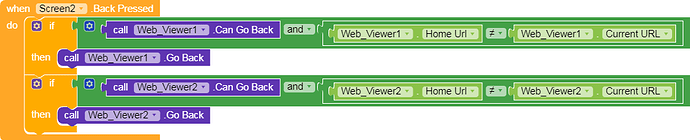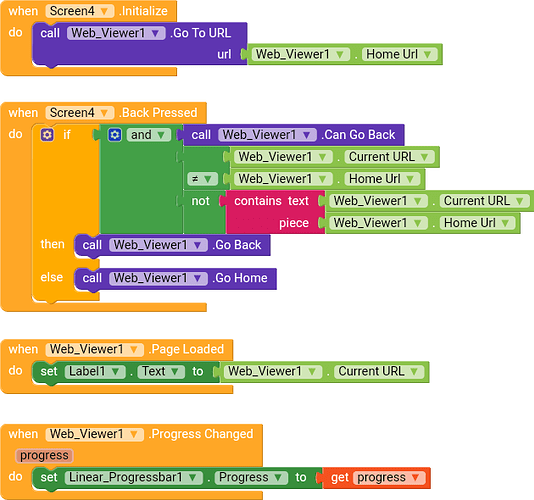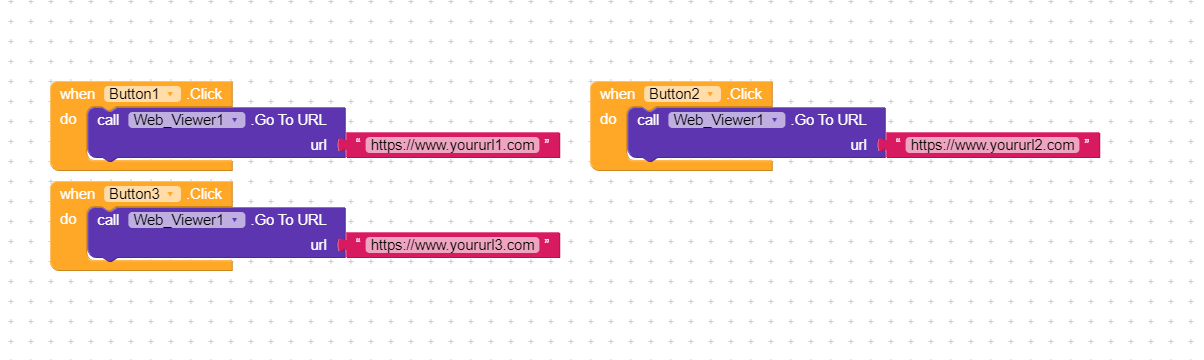on pressing back button, it is not working properly, also it is showing some white screen
Method I used
What the need of multiple webviewers on a single screen? You can use only one to get your job done!
Not exactly, I cant achieve this with single webview. I have to make multiple webviews to link to different websites.
Any solution to this??
Kindly Share.
you can use Custom web view extension
@Sns_Sns try my block to solve your problem
I set https://www.google.com to home url
And label 1 to check curent url
Its no more white screen. Test android 10
Duplicate_Screen4.ais (2.7 KB)
It is in my understanding, you can show multiple websites using only one webviewer component.
As for the back action, make sure your url doesn´t add automatically a “/” in the end… that drove me crazy once! ![]()
I am using webview with viewpager and so in case of viewpager multiple websites get loaded at the same time and so one webview wont serve the purpose.
Kindly share the solution as to how to achieve this back press while using multiple webviews?