You have to use the relative path here:
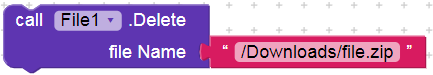
Sometimes the full path and sometimes the relative is used with the File component,
see here: File path for unzip file component - #6 by bodymindpower
You have to use the relative path here:
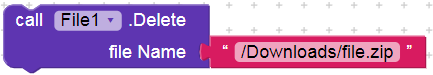
Sometimes the full path and sometimes the relative is used with the File component,
see here: File path for unzip file component - #6 by bodymindpower