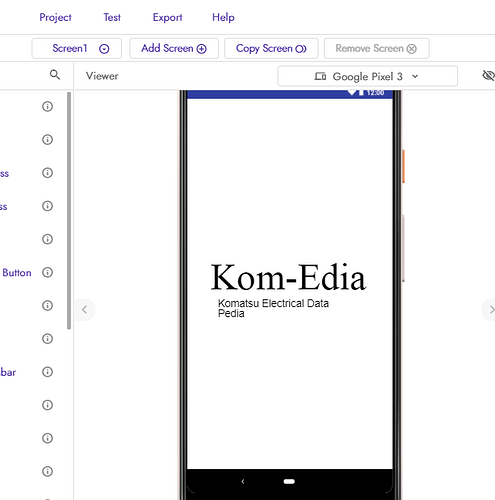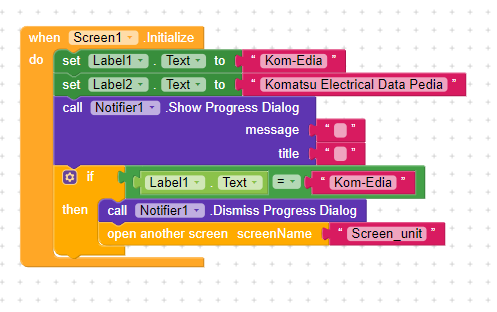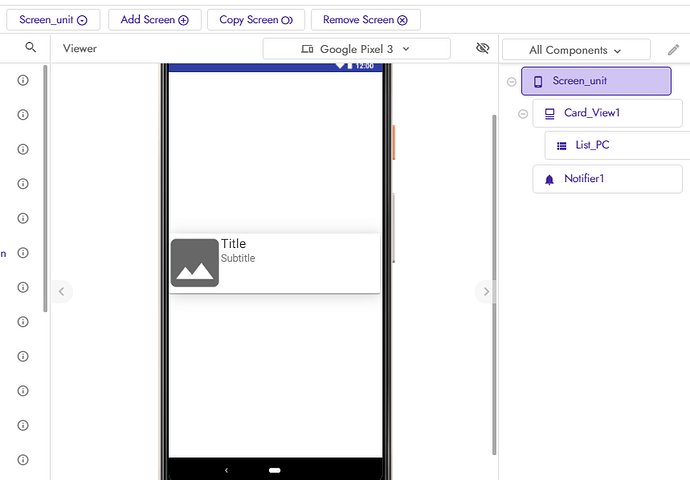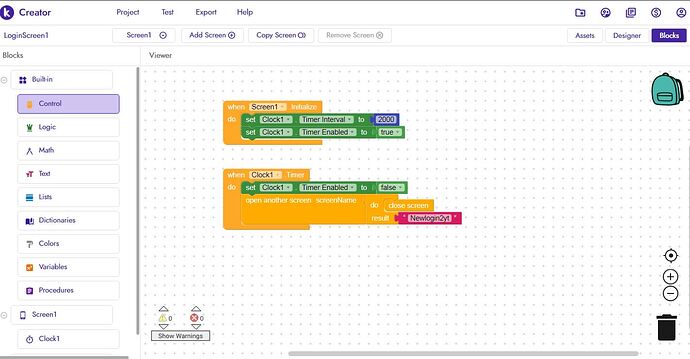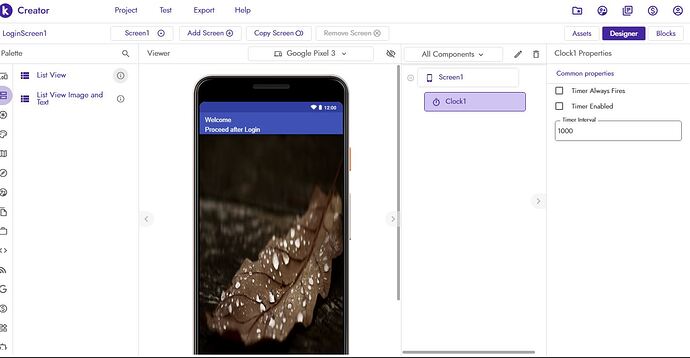i want when i launch my app, i want to show my screen1 like i opened twitter for the first time and automatic switch to screen2, please teach me with the block..?
Its called splash screen you can set this by screen1 properties and also by clock component
may i see the block?
use the clock component to open another screen after a few seconds
A very good way to learn App Inventor or Kodular is to read the free Inventor’s Manual here in the AI2 free online eBook App Inventor 2 Book: Create Your Own Android Apps … the links are at the bottom of the Web page. The book ‘teaches’ users how to program with AI2 blocks.
There is a free programming course here Course In A Box and the aia files for the projects in the book are here: App Inventor 2 Book: Create Your Own Android Apps
How to do a lot of basic things with App Inventor are described here: How do you...? .
Also do the tutorials Our Tutorials! to learn the basics of App Inventor, then try something and follow the Top 5 Tips: How to learn App Inventor
Taifun
Hi. I tried converting my “Screen1” to a flash screen by using “Clock” and transitioning to my 2nd Screen after 2000 ms.
Its Working Perfectly fine when I test it using companion. But When I install the App after exporting, It stops after the Splash Screen and does not link to the next screen sying “Error 902:Screen not found”. Can you please help?
Does screen2 exists and is the name of that screen is Newlogin2yt ?
There is no “Screen2”. I have connected the Screen1 to “Newlogin2yt” screen in the blocks.
Make sure the screen name in your blocks matches exactly with that of second screen @Tapas_Raj