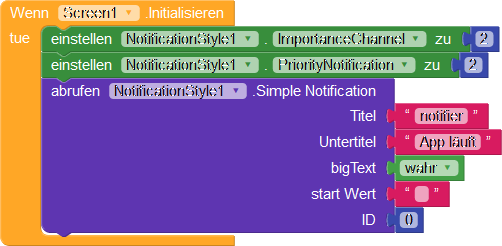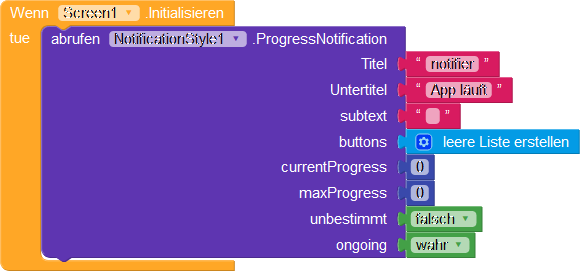Hello,
the search led me to no solution…
how can i display a small icon in statusbar when my app is running?
You can use this extension to show notification that your app is running. Use a small icon of 72X72
Thanks for your answer and link to your extension ![]()
With “simple notification” i got it work ![]()
two additional questions
- how to turn off the notification tone ?
- how to disable the “delete” option of the notification while the app is running ?
Its not my Extension, It’s of @jarlissonlira2 and he can answer your Questions.
Regarding the notification sound, you can extinguish it by changing the importance of the channel, check here Create and manage notification channels | Views | Android Developers.
In order not to delete the notification, this will not be possible for the time being. But you can do the following, use the progress bar notification and leave maxProgress and currentProgress as 0, undefined as false and set to true.
thanks for your help
-
changing the “importance” did not bring any success, the notification tone is always played
-
with these blocks “delete” is greyed out, thank you
another question is, how can I make the notification icon in the statusbar disappear when I close the app
I will analyze, in the meantime try to clear your application data in device settings. For now it is not possible to remove the notification when exiting the application, you would have to change the code.
This topic was automatically closed 30 days after the last reply. New replies are no longer allowed.