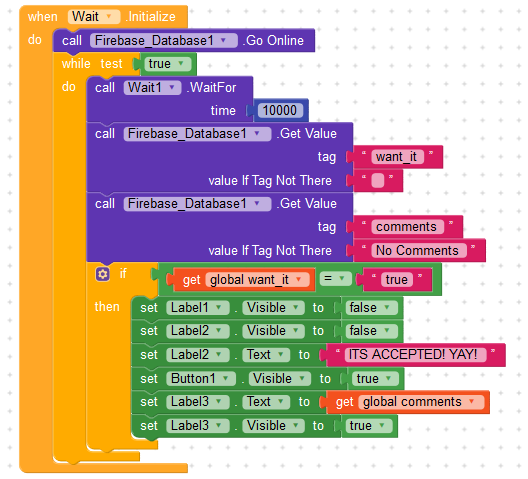I recently made a app using Kodular a part of it needs to,
Blocks:
When this is executed the screen blacks out and then crashes
themaayur
July 16, 2020, 2:30pm
2
sahal_mulki:
like every 10 seconds
I might crash due to you create a loop after 10sec. Before the previous process is over, it might call others process and it crashes.
And you are not allowed to post extension except you do not own it. Post a link instead.
1 Like
So after each firebase request should i wait a second
themaayur
July 16, 2020, 4:11pm
4
Until you get the data or the process is completed.
1 Like
Thanks so much, I will try your suggestion!
You can also try when fire base data changed.
2 Likes
Thanks, i’ll try that too and see which is most effiecient
Taifun
July 16, 2020, 6:44pm
8
The model of event processing in App Inventor and Kodular by Lyn
Why is a wait procedure generally a bad idea?
use an asynchronous logic as it already has been suggested… for the logic see also this example App Inventor Tutorials and Examples: Webprefetch File by File | Pura Vida Apps , which is something completely different, but the logic shows you how do process asynchronously…
and for Firebase this
is the best suggestion…
Taifun
1 Like
Thank you, too!when fire base data changed . block and I understood now!
system
August 15, 2020, 6:56pm
10
This topic was automatically closed 30 days after the last reply. New replies are no longer allowed.