I set the block image sprites to follow the canvas when touched but when I touch the image sprites image sprites follow the touch points … I want when touched the image sprites remain silent using the block when touch canvas images sprites follow the touch points on the canvas
see here how to ask a question
and use a spell checker, your question is not understandable
Taifun
Thank you sorry
I don’t know, if I understand the question, but if you touch an image sprite, then the canvas will be touched, too… therefore in the Canvas.Touched event there is the property TouchedAnySprite which is true in case an image sprite was touched, see also Drawing and Animation
in case this does not answer the question, you might want to elaborate and provide a screenshot of your relevant blocks
Taifun
My block like that image and i speed image sprite 5. If i touched that image sprites is move to coordinate of canvas touched even on the image sprites . i want if touched image sprite not change coordinat …or still stay to image coordinate
I think what you are trying to do is to make the sprite move ONLY when you touch an empty area of the canvas. If you touch another sprite, then nothing should happen, is that right?
Yes italo like that i want…how is it?
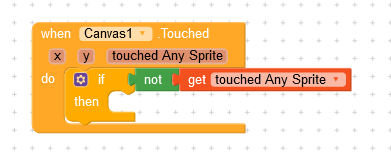
Any sprite is like image sprite ?
Work thnk you italo

I guess you found out already, but “touched any sprite” is true or false only. It doesn’t return the touched sprite id.
When two image sprites touch, they always move to two sprite images that touch … how to avoid moving if they touch
your problem is also called “sprite cannibalism”. You can find info and a solution here.
https://groups.google.com/forum/#!msg/mitappinventortest/FuVKBNJwjfg/srrPgAmTCgAJ
Taifun
every time I give a speed point I confused why the image sprites to move? and when point colled I don’t give the speed image sprites don’t move when they touch
Sorry, I don’t understand what you mean.
Want to show an example?
Example i touch coordinate x 10 y 10 if image follow touch coordinate more or less x5 y5 then speed more slow until to do point x 10 y 10
Still can’t understand what you want. If what you need is to make the sprite speed slow down as it gets closer to the target, then use the blocks I gave in this post: Simple Mathematics
Yes like that i mean
