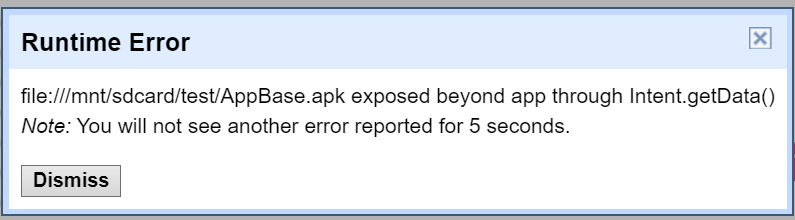I can download an APK without any errors, but when I try to install the apk I get this:
try using content:/// instead.
If the APK is already installed, uninstall it, restart your device, and try again. Mark this as the solution if it worked.
I will post the first solution below since you can’t mark two things as a solution:
Did this work:
No, still getting the same parsing error. When I click on the downloaded apk using a file manager on my android device I get the following and it lets me install. So the apk downloads just fine and I can launch the install from a file manager, but I can’t install from within my Makeroid app.
Check your Permission in your app, if it’s the Companion, it may not work.
You might be right about the Companion. When I install the app and run on my tablet, I don’t get the parsing error, but the app never launches to install. I’ll keep trying.
You said to check the permissions in my app - where are the permissions located?
In your Device settings, goto Apps or Applications, then find your App, and then goto Permissions I think at the bottom depending on your OS, then check all