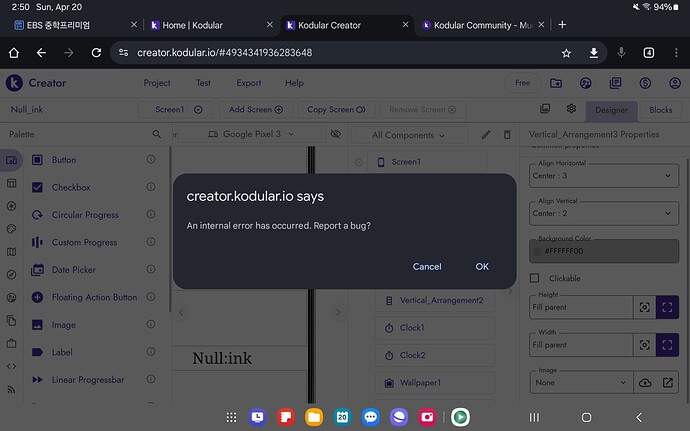Internal error when I try to change color of this project.
Its AIA.
Is there anyway to solve this?
I searched community and not sure about this
this is know bug in kodular and if you search before adding a topic you would have find many solutions and no need to wait for this much of time
Search results for 'colour bug' - Kodular Community Search & Solve
1 Like
You’ll most likely need to follow the steps mentioned in this post:
Download the AIA file, open it with 7-Zip (or a similar tool), and then edit the file located at yourapp.aia\youngandroidproject\project.properties.
1 Like
This topic was automatically closed 30 days after the last reply. New replies are no longer allowed.