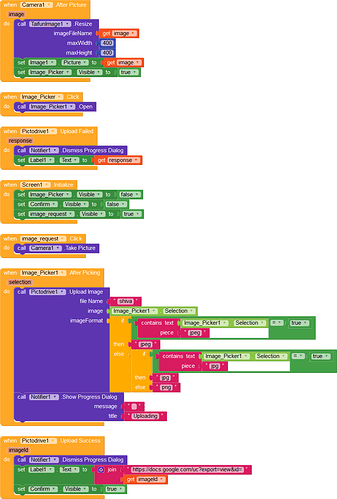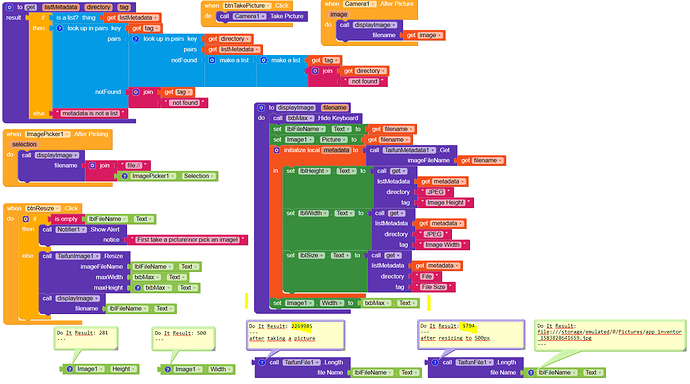i need your help and support is there any way to reduce the size of image after taken by cam of mobile i used this
yes, the Resize method from the image extension reduces the size of the image
Taifun
it’s get reduce but couldn’t save
Dear All
I try a lot of time to save the image after resize it but i couldn’t i need help
your original image will be overwritten
what about trying the example Resize app provided here?
Taifun
i try to do it but it didn’t get overwritten i test it a lot of time
what about doing some debugging?
for example what is the path to the image returned by the camera component?
just display it in a label to find it out… you might want to check the documentation of the Resize method to verify, if the path provided by the camera component is also a valid path for the Resize method…
Taifun
I have no issues with that, try Taifun’s Resize example:
you can find it in the Download section here App Inventor Extensions: Image | Pura Vida Apps
I made a small adjustment (set Image.Width, no need for that in AI2):
As you can see the picture is overwritten (and resized).
thanks for your replay could you please send me the aia to tested
See link above and make my adjustments.
How to reduce image in png format??
as the extension is designed, the Resize method currently only works for jpg images…
one day probably I will add png support, too
Taifun
thank you for this great effort i still need help and support
thanks taifun iam glad to hear that