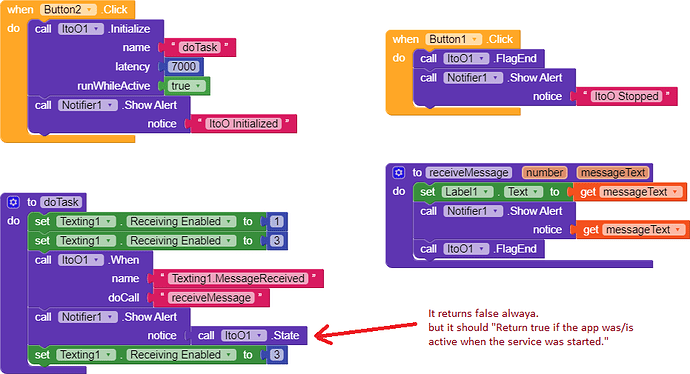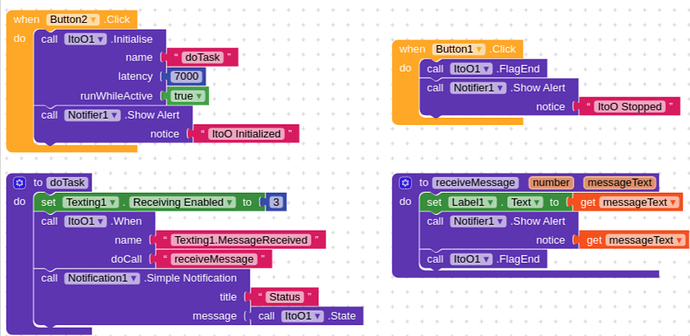Why? No way to do that?
And with the expansion here it is possible ?:
Hi Xoma!!!
thanks for your answer.
I did it but still doesn’t work but now also when the app is active.
My phone is LG K50S with Android 10.
same problem
as you are using MIT App Inventor blocks, you should ask your question in the App Inventor community…
Taifun
Hi, there is a spelling mistake, “Web1.GoText” should be “Web1.GotText”
Can you handle visible components from the background? Nope;
First of all, thank you Kumaraswamy for such nice extension.
I am trying to receive message in background. but no luck. Following are by blocks. Have anyone tried before? - Tester.aia (29.6 KB)
hello, you have to use the “FlagEnd” block in the procedure “doTask” as the last block, and not in Button1
@dennis_littawe1542 , would you like to test my aia once?
Yes , i can
I have attached aia file in my previous post.
Yes, agreed there is a bug in that block, will be fixed in the next update.
Also you are not recommended to use Show Alert block in those procedures, they arent going to work as you expect in all devices.
I’ve tried the same example blocks but it didn’t work

Using virtual device (Android Studio) and a Xiaomi Note 8 Pro for tests
Check here.

Here before using the “when” block, you have to at least call/use the clock block first. So that it will be created.
Hi. I was testing this extension in an app without a package name, but after I’ve put one in, It stops working. Actually, I’ve already erased the packaname and It starts to work again. All the tests were made when the app was compiled. I did the test twice and the extension doesn’t work with the package name (com.test.myappname), maybe you put a different format for the name? Could you consider possible to fix it, please? Thank u ![]()
Hello, good, I have a problem when starting, it gives me this error, could you help me
adjunto mis bloques
Hi, it seems that you are testing in the companion, please compile it to APK then test it.
if this is once already compiled to the apk but apparently that task does not execute it, I would appreciate your help I need to make it possible to collect data from mysql when the app is closed