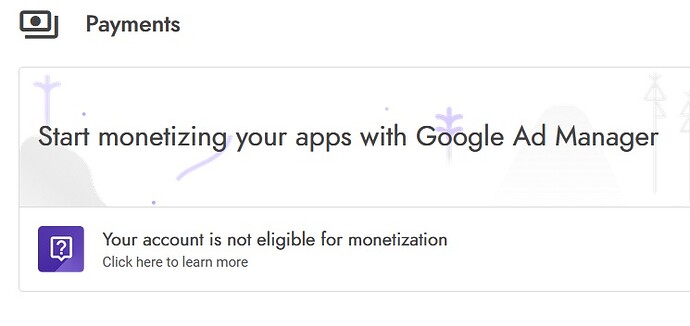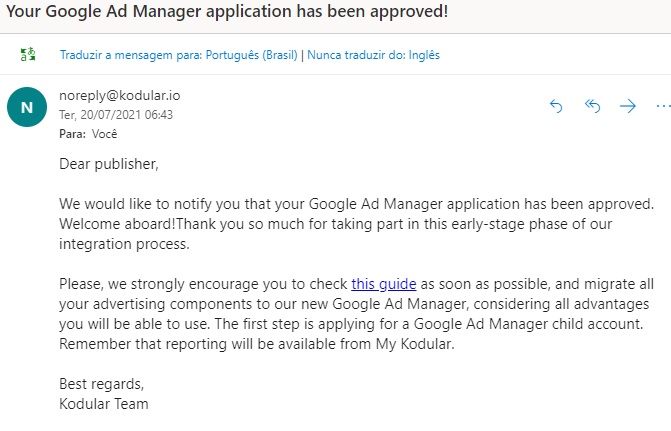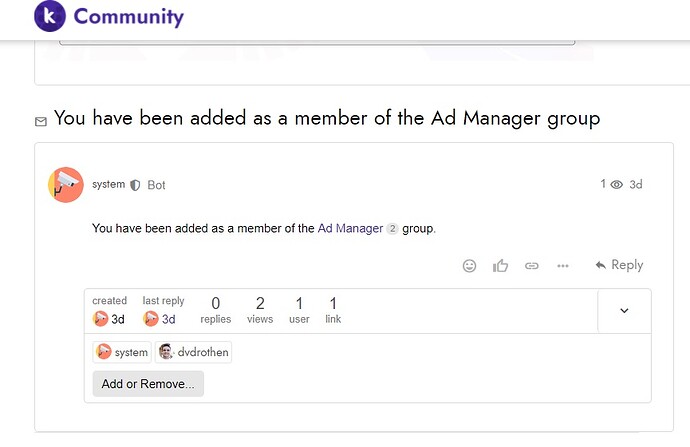Although approved, I still get the message as in the image below.
Have you received ads approval for any of your apps so far?
Where to see this? in the guide it says that I need a child account on Google Ad Manager first. I may have misunderstood
This requirement is unrelated to the Ad Manager sign-up process. You will need to have at least one app approved for monetisation before you can start.
To check if you meet this requirement, go to the projects page and check if any of your projects show “approved” or “enabled” in the monetisation section.
Do I need to click “request approval” on my projects to be monetized?
@dvdrothen sorry for the issue. Your account did not have any approved apps, but that requirement was intended to be live when we launch the components for everyone.
We have pushed a fix now so any invited user can bypass that requirement. Do you still get the error (press Ctrl+Shift+R for a hard reload)?
It is now active. But do I need to request approval from each app for Kodular? Or is it automatic?
You don’t have to request approval at the moment
This topic was automatically closed 30 days after the last reply. New replies are no longer allowed.