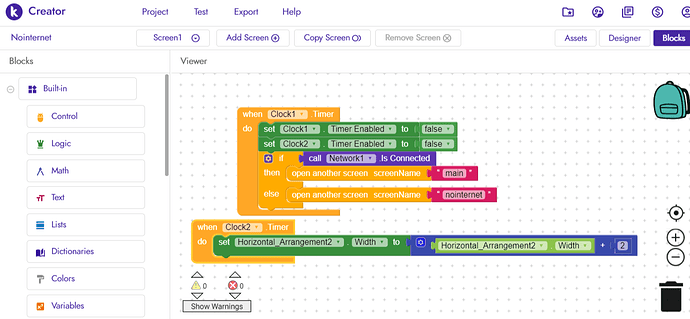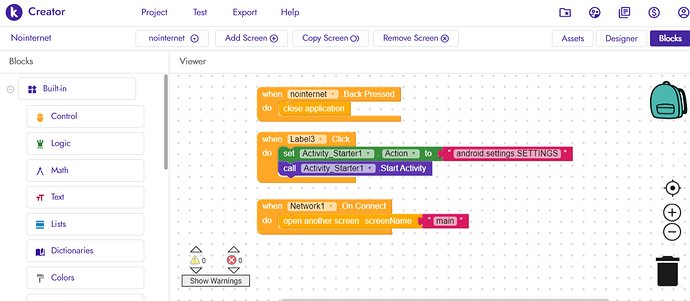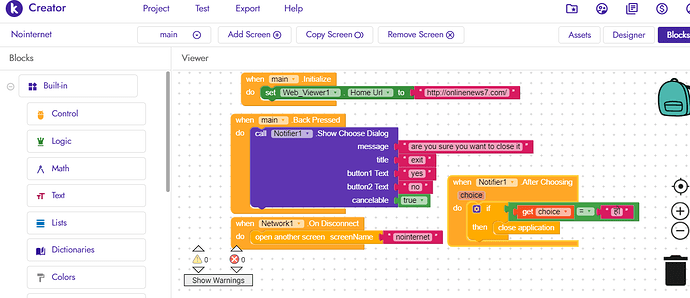You know your answer.
In how many procedure blocks should i split them and 1 more problem i have that when app opens white screen comes before the data comes why
It is your choice.
i have set cancel layout dialog after data is presented but before the data white screen comes and then all the data comes . Why ??
That’s the way it works. While loading a white screen is displayed. Maybe ad a splash image.
I have splitted screen initialize blocks in 3 procedure blocks . So should i use all the 3 procedures in screen initialize or i should take one clock for calling one of the procedure . which is better . tell me . And this is not screen 1 so i can’t add splash image any other solution
Use all blocks at screen initialize but using clock is better.
so i should put all 3 procedure blocks in clock ??
Any solution of white screen ??
Yes you can.
I have no idea about white screen.May be loading big data freezes your screen.
Peter can you help me .
When i will increase the number of rows in airtable then will it reduce my app’s loading speed . If yes then what is the solution of this problem .
Use less blocks at startup, because your app will show a white screen until all tasks done. You are connecting to Spreadsheet and Firebase at the same time as I can see. How about doing tasks at the time when it is needed?
i am also facing app hang and app load tooo slow and it close automatic any solution i can provide aia file also
Welcome. Instead of letting others do the work for you, tell what you app is all about, show your blocks, assets, etc? Few people have time to download and import and debug an aia for you. You have a reading time of 5 minutes on the community. What did you do yourself to find a solution?
Small Suggestion -
Always Disable Clock Timer When it’s Work is Done.
ok and another proble is when i try to open app the loading screen is showing and after loading without opennning another screen it use to close