Not my first rodeo manipulating manifest file among other things
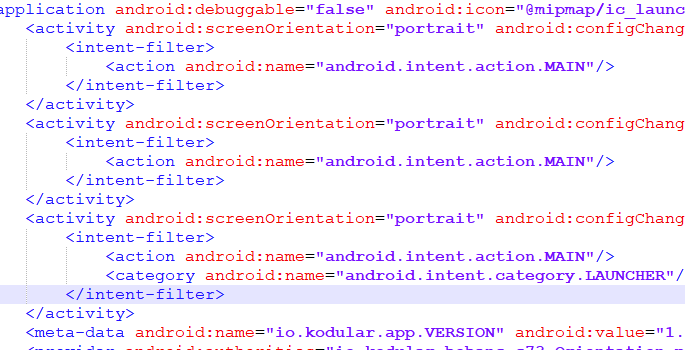
Not my first rodeo manipulating manifest file among other things
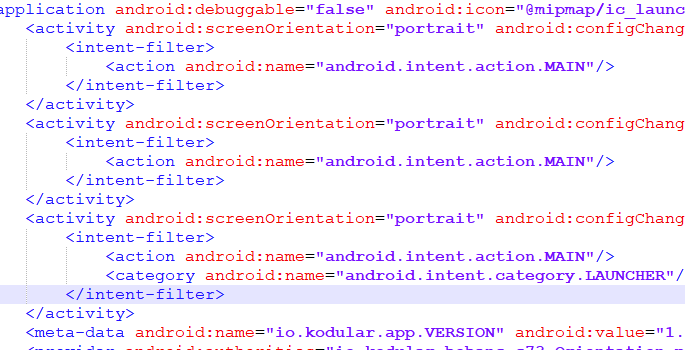
Seems like kodular/ai2 have different configuration for orientations
They change orientations on app open, rather than putting screenOrientation attribute in manifest
ref :
appinventor-sources/Form.java at master · mit-cml/appinventor-sources (github.com)
android:screenOrientation
Not Working
@bodymindpower hello when downloading files to downloads folder no permission needed?? Iam getting error 908
Please stop spamming the forum with the same post over and over. This is the fourth topic topic you have spammed now within 15 minutes.
Use this extension…! I’m using this extension and it’s work in my project and Fix Auto Rotate Problem…!
My bad, if I am reposting the issue I am encountering
As per ‘Save file’ option in file component for a compiled APK, if ‘/’ is used as a prefix, it should write to ‘/sdcard/’. It was working fine earlier, now it writes to application private files directory.
What am doing wrong. If not, isnt this a bug?
EDIT: Found the answer myself, Set the scope to ‘Shared’, then it will write to the sdcard
Dont think I saw this settings in earlier releases.
(probably others knew this already ![]() )
)

Cheers,
Mohan
Wow downnload component issue fixed by kodular…
when this bug fix update comes?![]()
Hey Kodular Team,
I bought your premium plan and it’s awesome. but i have a problem. I have used admob extension file.Whenever I run the app in Kodular Companion everything is working fine no error is coming. But to build the app, run that app in the phone, then the error show is coming.I have attached the screenshot of that error please help me. If my problem is not solved then please refund my money i don’t want your premium plan.
There are no refunds available. You were made aware of this before paying.
Kodular is fixing bugs you can track the bugs and the status here…
In your issue i don’t know is this a bug…
Wait may be somebody will help you![]()
What components did you use? That meta-data tag is added when any of the ad components or firebase or google play games or pollfish or onesignal components is added.
you forgot to mention which extension you are using… any link?
the missing meta data tag seems to be an issue of that extension…
Taifun
Hello now the Download component is working now…
But the issue is when asking permission it still shows permission denied problum but the file is Downloading…
When i remove the permission asking method in blocks this warning not shows…
In App settings in android 11 it automatically shows Denied 2 permission Storage & Location
Now my Question is the previous version of my app will granted storage permission in android 11 also… When that user install latest version in there device it show storage permission enabled & when installing new version without the old version there storage shows denied is this any problum or any violation??
In both download is working
I suggest putting a flag before the update to clear the data or you can also cancel the permission before the update to be asked again.
Permission i removed now…
But the problum is some alredy granted permision android 11…
I think it will not effect app now beacouse the app is now not asking the permission
Any progress about it? I mean this bug is very disturbing so I can not start any new project just because of this.