I checked the builder and the website for wrong URLs. This is my list so far.
Builder: Help --> Release Notes. Pointing to https://builder.makeroid.tk/ReleaseNotes.html page doesn’t exist. Should point to http://builder.makeroid.tk/ReleaseNotes.html
Builder: Help --> Companion information. Pointing to http://builder.makeroid.tkhttps//www.makeroid.tk/files/companion.apk Should point to the latest hockeyapp, in this case Companion – HockeyApp
Builder: Help --> Update companion. Get this error message.
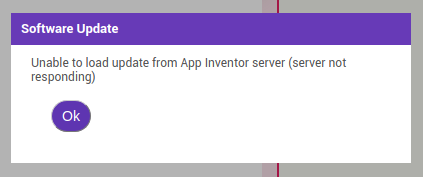
Builder: Help --> Show Splash Screen. Pointing to https://builder.makeroid.tk/ReleaseNotes.html page doesn’t exist. Should point to http://builder.makeroid.tk/ReleaseNotes.html
Builder - Designer screen:
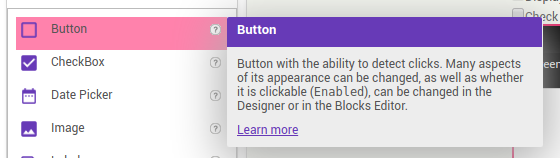
Everytime you press a learn more link you are directed to a page that doesn’t exist. For example http://builder.makeroid.tk/reference/components/userinterface.html#Button Solution: point it to https://docs.makeroid.tk/
Websitepage: https://www.makeroid.tk/about: The link to App Inventor gives a safety warning. Pointing it to MIT App Inventor | Explore MIT App Inventor should work.
All the rest seems to work as should be.
