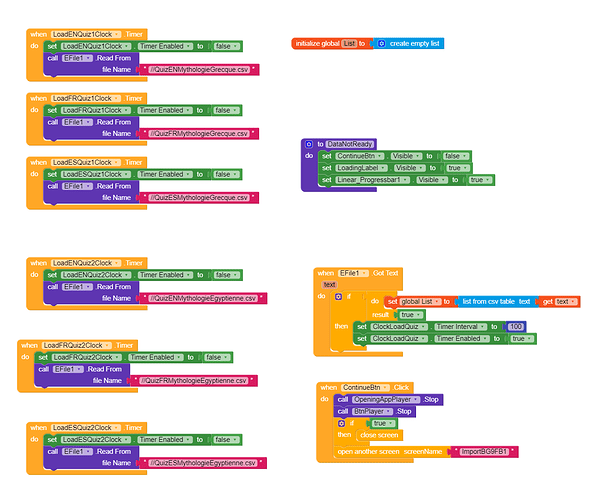Hi everyone!
I want to store csv table file on multiple tinyDB tag using file component and I have some trouble with it!
At first, I stored a csv table file with 8 rows and 240 columns per rows for a Quiz without problem. I just wanted to add more content before publish my app, everything worked without issue.
Then I tried to add content with loading larger file opening app with 16 rows instead of 8 rows and I had the error “list index too large”: impossible to load and store all file items with one csv file (because of too many rows?).
So I tried to do so in 2 parts, with 2 files with 8 rows: no error but the problem is that lists from different files are mix randomly together among tinyDB tags and I don’t know why…
What am I doing wrong? Is there a solution ?
!Thank you in advance.