I have created an app for the user to gather information and photos on vehicles in their fleet or inventory. As the user selects a new vehicle I add a unique Identifier for the user and the vehicle’s identification number as the first 2 fields of a list. As they continue using the app information and photos are added to the list. When finished with the vehicle, the user has the option to quit or move onto another vehicle. If they select to do another vehicle the app once again adds the unique user identifier and the new vehicle’s vehicle identification number to denote the change. Once again the app adds info and photo’s until they are finished, or choose to go to another vehicle. The number of vehicles and the information gathered varies. Everything described above works properly. I need to create a CSV table from this this so that it can be exported to my server where it can be processed and update each users database. I need a CSV table that creates a new row for each vehicle. This can be done by separating the list at the unique user identifier and the the various fields can to be separated at the spaces. The problem I am having is doing both. I can separate at the spaces and create a CSV file with each item separated by a comma, but they are all on one line, or I can separate at the unique user identifier and get separate rows for each vehicles, but all data for each is in one field, instead of separated by commas. When I try to combine both separation functions in the same block it does not work. I have read all I can find in the community, including the programming lists of data pdf and can not find the solution. The docs states for the rows all information should be a single field, but how can this be done when the only blocks available are to add items to the list, not to a field. I have been struggling with this for about 2 weeks and are out of ideas. Any help will be greatly appreciated.
Thanks for the suggestion. To answer your question about what results I am looking for, I would have to say it is a combination of both of your examples. For this test I only used 2 or 3 photos for 2 different vehicles and processed it different ways. The first is by checking the json file box as you suggested, converting the list to CSV table and splitting at a break point I inserted (VehicleBreak). As you can see it put the different vehicles on different line, as I need, but did not put the different items into separate fields, even though they are inside " and seperated by a ,. Also, I do not know why the entire file is inside a Square brackets. How/where are they created and what is the best way to remove them.
Continuing
If I dd the separate at commas block I get the below results, depending where it is placed.
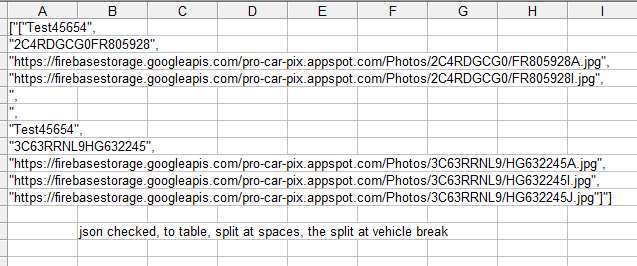
The only difference I see between checking the json file box and not is the inclusion of " and , around and between the individual items. Any other help or suggestions would be greatly appreciated.
Thanks
Mike




