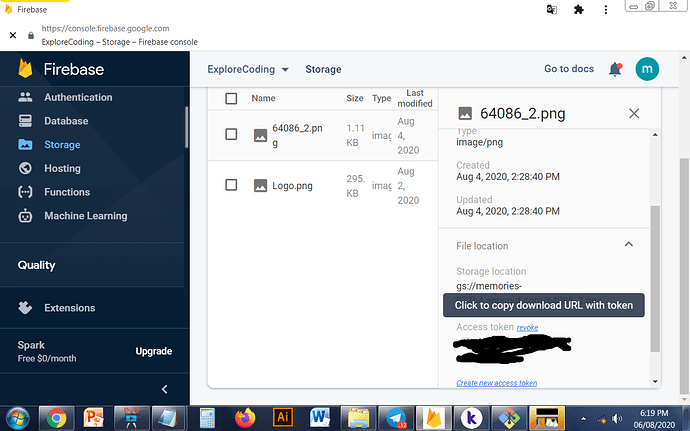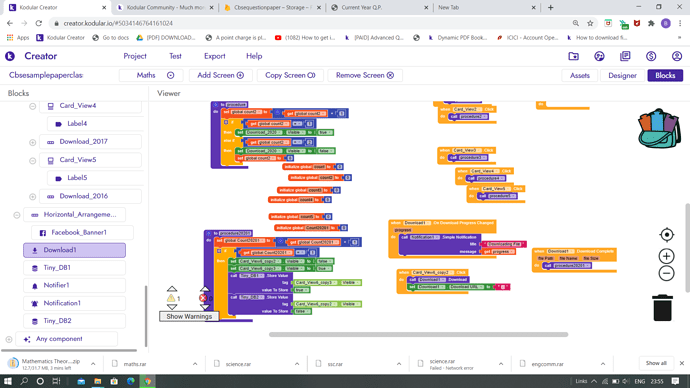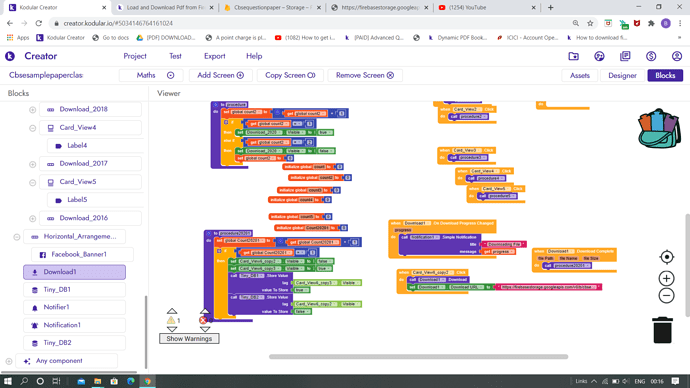Hey Can you please help I am new Hear!
1.I Want to download pdf from Firebase Storage Do i have to use firebase storage or just the link of that file.
2.And Second I want to save that pdf in User phone.
3.And also I want that when user Click Specific Button The pdf gets open from where its has been downloaded.
Please Can you help In this I will be thankful to you.
I am applying that can you help me in blocks Afterwards?
What does you mean?Just use the download component..And taifun’s guide..
See here:
I can do but i will face some problem in saving and opening it
Just try and if you got error than ask us on the community..
1 Like
I also Want to add download progress percentage can this is possible ?? And How? Please
Just use this block:
And please search before asking.. 
1 Like
I NEED pdf view extension
There is already one here:
But you don’t to buy it..There is already an alternative (but in external viewer..):
And please Search before asking..
1 Like
Its not downloading the page refreshes whwnever i click o pdf extensio link
help me here how to save file and show percentage downloded out of (X) kb?mb Please
First you must set the download url before download method..Second you must set the download url to the url for the file you want..Not an empty string..
i am uploading it on firebase and now i inserted the url say what to do next
Set the download url first the the download method..
ok then how to show progress in notifier downloading progress
You can easily do that by: when download progress changed store progress in variable then update notifier progress by progress -(minus) the var you stored the old progress..
i am giving you aia can you do that for me Only 1 time rest i will do based on that