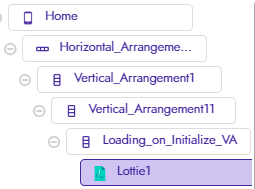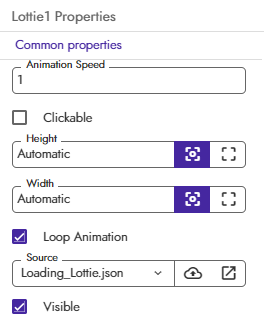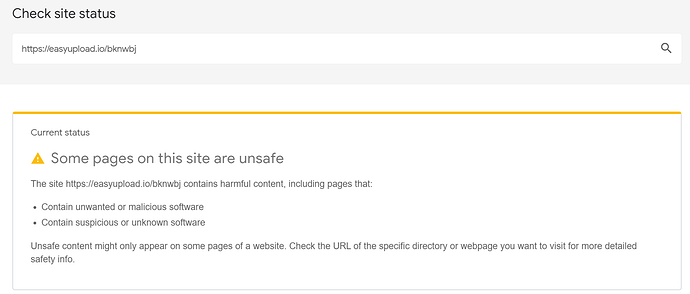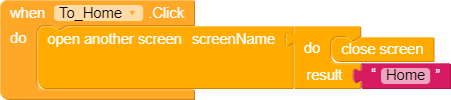I searched before posting…
No Blocks used related to Lottie as it animates by default
What about posting blocks and images
Added Images please help…
asimjib93
April 11, 2020, 7:54am
4
Try animating using blocks. If not helps, please drop the lottie link here.
Or try with another lottie animation
same problem with me also, here is link of that lottie animation
Use free Text animation animation on your websites, portfolio, blogs, social media, presentations, videos, etc. Download in Lottie JSON, GIF, and MP4.
Vaibhav
April 11, 2020, 10:37am
7
For me it’s working properly on both screens
I think there may be two reasons for your bug
The lottie file you are using is broken/not proper(provide the link here so I can test)
You are not switching the screen properly.
I have not used any animating block either on Screen1 or on Screen2 (Home)
2 Likes
Vaibhav
April 14, 2020, 10:27am
9
Hello can you share that edited lottie file?
Lottie file
Edit by Mod, no suspicious links..
Vaibhav
April 14, 2020, 6:13pm
11
Why not upload your json as a google drive link? I check the site status and it revealed to be this
Unfortunately, I had already opened this site. But looking at its URL, I checked the status and it revealed to be as posted above. So I am not going any further to download any file from such site
1 Like
I think it is because it allows any file to be shared (even malware)
Vaibhav
April 15, 2020, 10:13am
13
You maybe right but it would be better if you create a google drive link(which of-course is more trusted than this) with your lottie file
Please check if it is working in arrangements
Vaibhav
April 15, 2020, 7:02pm
17
I kept your provided lottie file in a Vertical arrangement in both screens and tried to change the screens. For me its working as it should
Vaibhav
April 15, 2020, 7:19pm
18
BTW here
Blocks on both the screens(Screen1 & Home) are same .