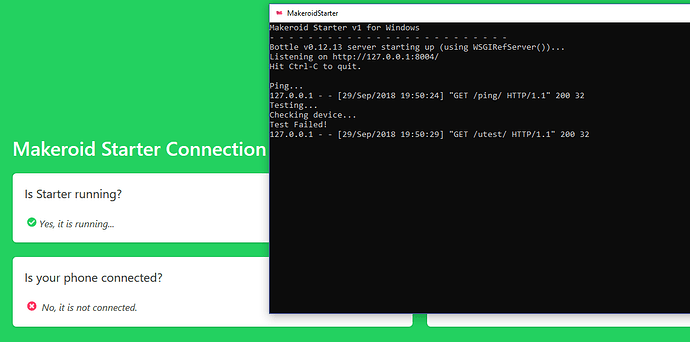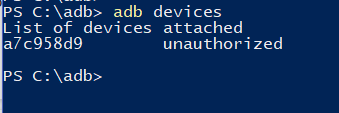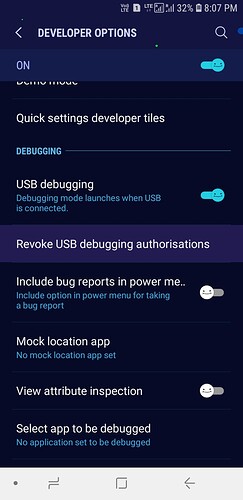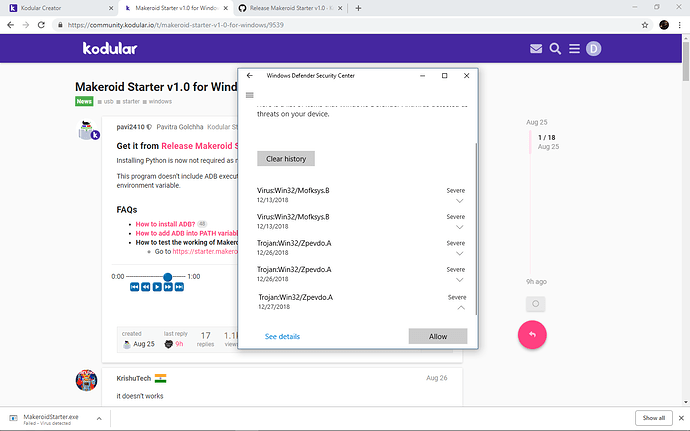pavi2410
August 25, 2018, 6:47am
1
Installing Python is now not required as mentioned here
This program doesn’t include ADB executables which you have to install manually and add it to %PATH% environment variable.
8 Likes
Mika
August 26, 2018, 8:07pm
3
KrishuTech:
it doesn’t works
This is no error or problem description…
That’s great
I don’t know why, but i somehow cannot get it work. ADB does recognize it, but the starter cannot. I tired it with starter.makeroid.io .
2 Likes
pavi2410
September 27, 2018, 3:49pm
7
Show the output shown in the starter.
1 Like
Franck_G28
September 29, 2018, 5:52pm
8
It doesn’t work for me.
Windows 10, I added ADB to the environment variables using the link.
1 Like
Franck_G28:
USB Debug enabled
Have you authorized access from your PC? ADB has to be authorized for each and every device… Use the shell and adb devices to check.
1 Like
What is makeroid starter?
Franck_G28
September 30, 2018, 11:08am
11
Indeed, I never received the request for authorization, and I was wondering how to receive it!
How can I receive the request for authorization?
EDIT : I’ve been looking everywhere for ways to authorize the device if the notification doesn’t appear, and I couldn’t get it to appear. So I can’t authorize my device:(
1 Like
pavi2410
September 30, 2018, 2:39pm
12
Do you see this option in Dev settings? Click it and you should receive the auth request.
2 Likes
Try turning USB debugging off. Revoke all authorizations. Then, try again.
This is what I found on the internet, I tried several times I did not receive the request.
2 Likes
hammerhai
October 1, 2018, 6:46pm
15
The only thing I could thing of is try a new USB pr backup and factory reset your device, try USB first.
1 Like
Stiaen
November 2, 2018, 10:20am
17
Also got this error.
The only thing you can do is put Makeroid starter.exe into the adb folder.
Works 100%
2 Likes
David
December 27, 2018, 12:00pm
19
oh god why u give me this
Just posted for fun lmao
1 Like
akzashine:
How about GNU/Linux?
Try WINE, or even Anbox. If you have enough RAM, use the Android Studio AVD.
1 Like