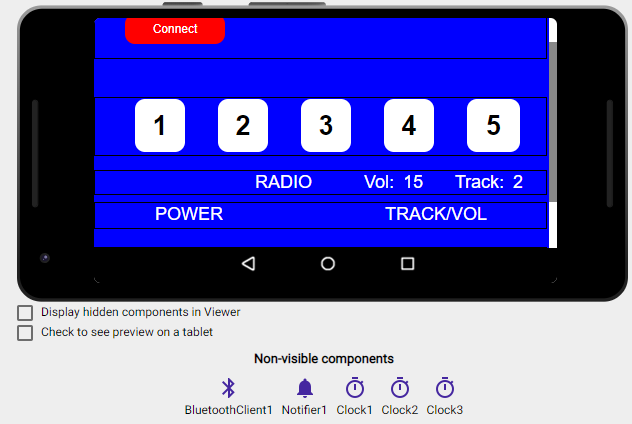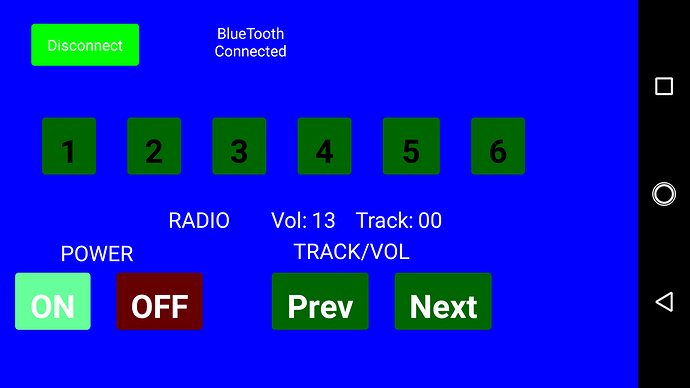Hi.
The workable window on the viewer is too small:
This is what it actually looks like on my Moto G5s Plus:
As you can see can scroll up & down, but nor sure how scroll right to place button 7.
I originally started aia in AI2 but I’m preferring Makeriod.
It was in AI2 that button 6 was added.
It would be nice to know I can add the extra buttons on the right within Makeriod.
Is that possible please?
Editing this post as when I reply now it states:
“Please wait for other users to participate before replying”
Thanks for your reply Mika.
The tablet is the same, the working area is too small.
Although its a preview, you can place Buttons or labels in areas that exist on mobile but not in preview.
Thanks for your reply Stiaen.
Not tried that, Sounds like a good idea.
Will let you know if it works.