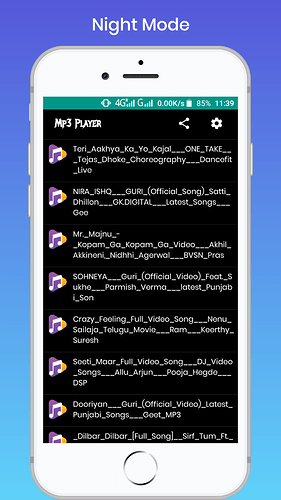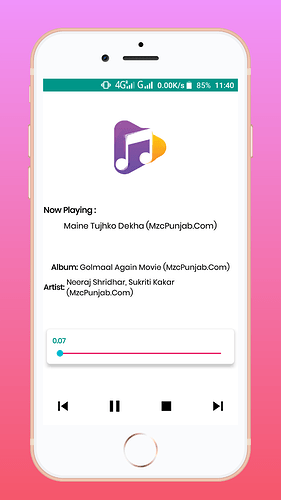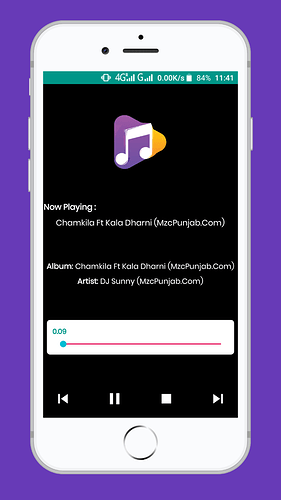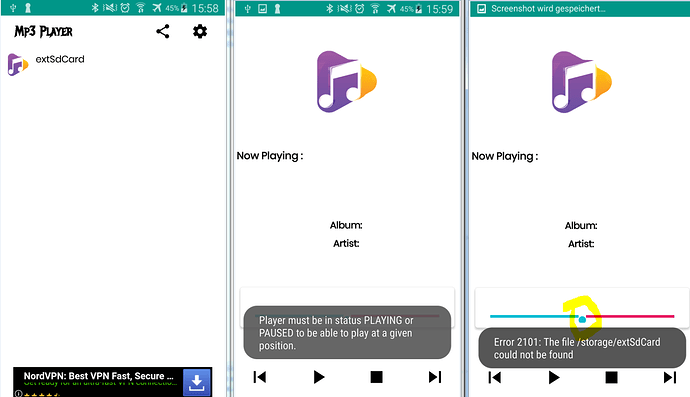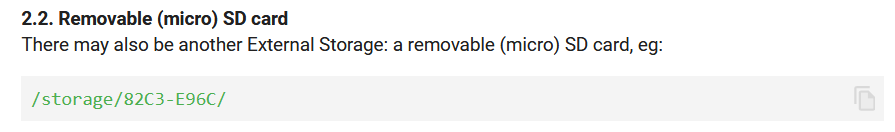Mp3 Player
MP3 Player provides the best musical experience for you. Browse all songs on android device and listen to music without Wi-Fi . You deserve this perfect offline music player for free now!
Mp3Player.apk (6.6 MB)
https://community.kodular.io/t/official-aia-store/105146?u=ramrajput200021
Credit @Taifun for Taifun File and Taifun Player extensions and @deephost for Search View extension and ofcouse Kodular Staff and Community.
1 Like
Where do the MP3 (files) come from?
1 Like
Provide Local mp3 file already downloaded in users device.
Kushagra
June 8, 2020, 12:43pm
4
Hey
Thanks I will try it in next update.
Are mp3 files downloaded to the device when the app is started for the first time? If so, where to?
Kushagra
June 8, 2020, 12:52pm
7
Use airtable also do not allow user to download song and the mp3 music you upload should have licence
You are getting me in wrong way, this app only shows file with .mp3 extension with the help of Taifun File extension and show them in this app.
No, app didn’t have download feature.
1 Like
You should test your app first before uploading it here .
1 Like
What error you are getting ?
On one of my test devices (Android 9) the app doesn’t start at all or freezes on Screen1.
On another test device (Android 5) extSdCard is displayed after about 5 seconds, after clicking it I get several error messages: "... must be in statusPlaying or..." and "Error701: Unable ..."
I know all these issues very well and I know where the mistakes are. So first test and then publish.
Note: Uninstall the app from your device und reinstall …
Done, I have tested it but not getting error, may be you are getting error because your extSdCard storage didn’t have any .mp3 file.
ramrajput200021:
extSdCard storage
Error 701: ... load file /storage/extSdCard
ramrajput200021:
your extSdCard storage
Do you mean the external (removable) SD card?
Yes but I have used Taifun file extensions Available Storage Directory blocks as you shown here
Copy text.txt (3 Bytes) (“abc”) to the root directory of the external (removable) SDcard and
try this: getDirs.apk (4.8 MB) :
[grafik]
[grafik]
Read this:
The root directory of the External Storage is:
file:///mnt/sdcard/ or
file:///storage/emulated/0/
/storage/emulated/0/.
file:///sdcard/Makeroid/library/
is the same as:
file:///storage/emulated/0/Makeroid/library/ or
/storage/emulated/0/Makeroid/library/
These dirs are visible / accessible on your device, where (from an Android point of view) this “External Storage” is called “Internal Storage” (see below):
Internal Storage > Makeroid > library
For a webView the path to the assets is …
and try this to get the correct path to your MP3 files (folder) → APK in my last post:
Try to create an app that
picks and plays mp3 files from the device,
fast forward and rewind,
displays the correct duration and current runtime (Player.CurrentPosition) and
also plays mp3 files from the external (removable) SD card (if available).
This is also possible without any extension, but the following extension is allowed so that the project does not become too extensive: https://community.kodular.io/t/filetools-some-tools-to-work-with-files/40051/24
Something like this:
Btw, the app also does not work on a 3rd test device (with an external, removable SDcard) (Android 9).
Device - Panasonic P100
But Taifun’s File ext. usually (at least for newer Android versions) does not return such a path of an external (removable) SD card:
/storage/extSdCard
should be somthing like this:
Have you hard-coded this path?