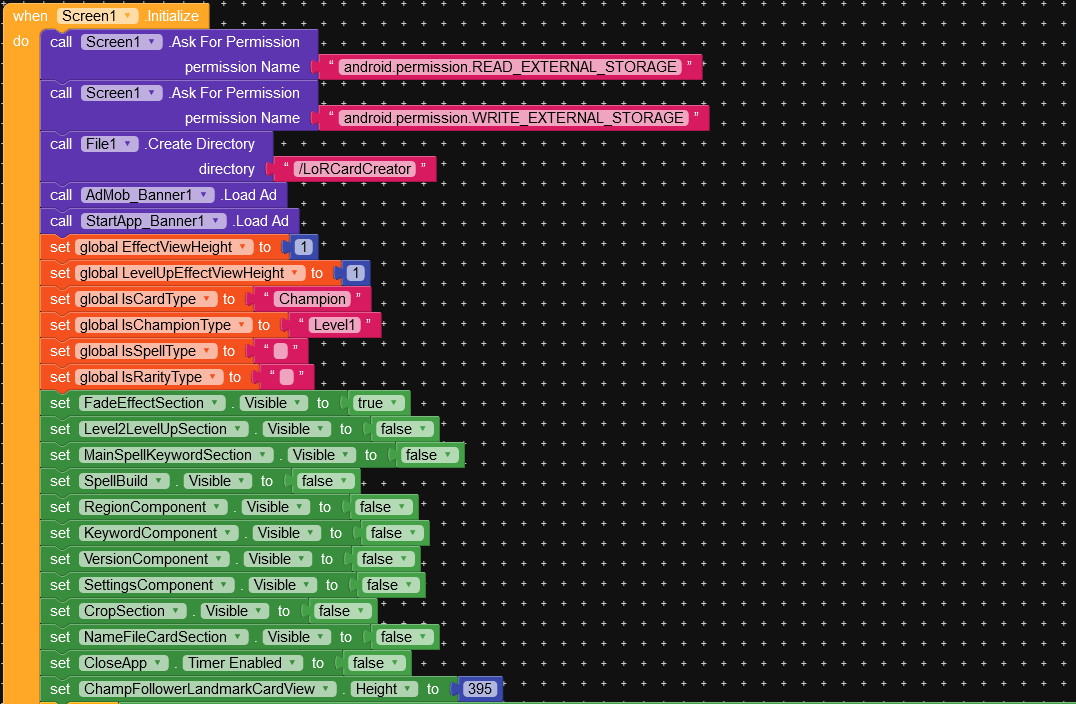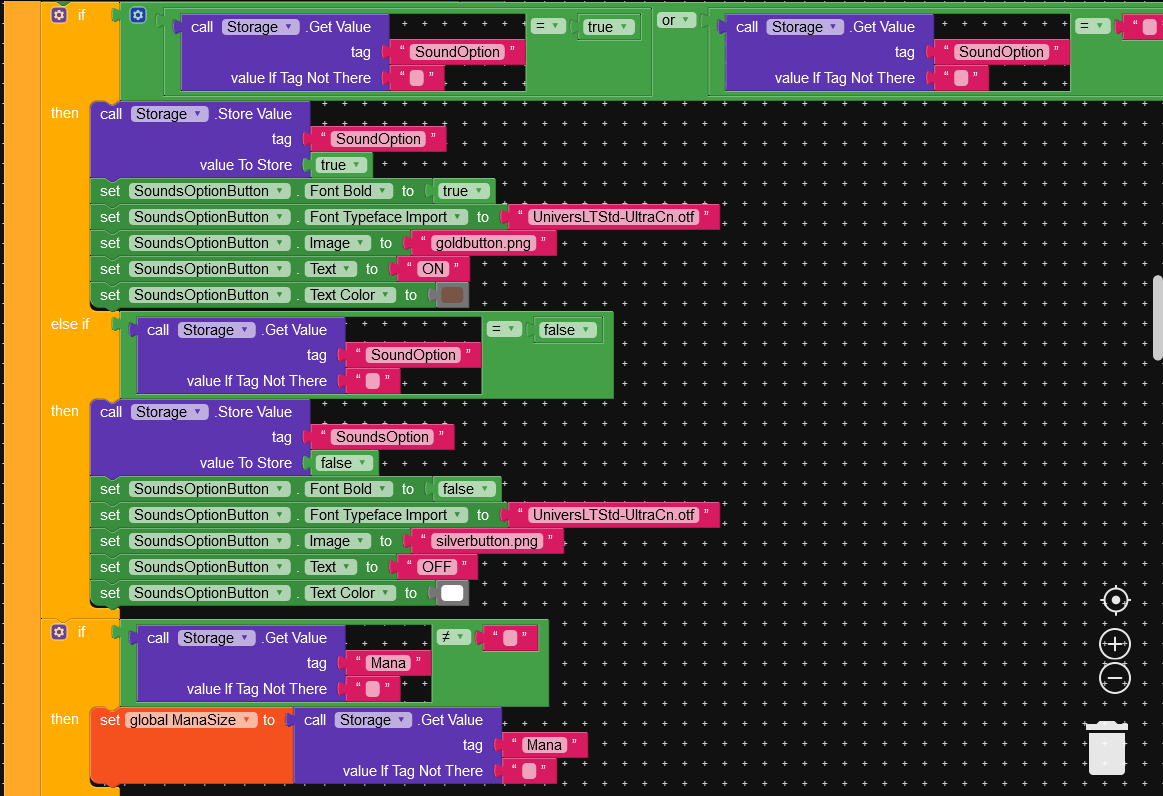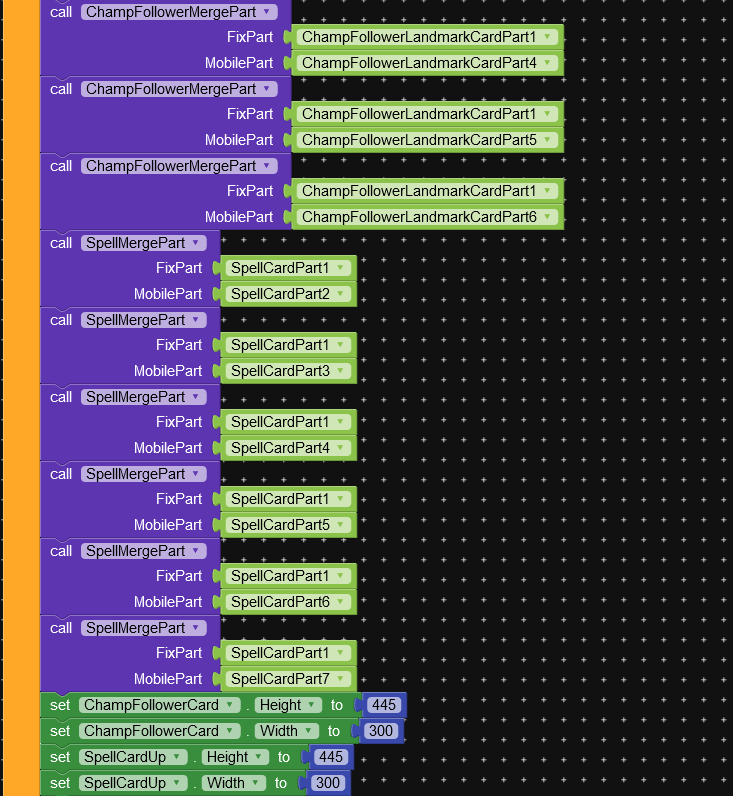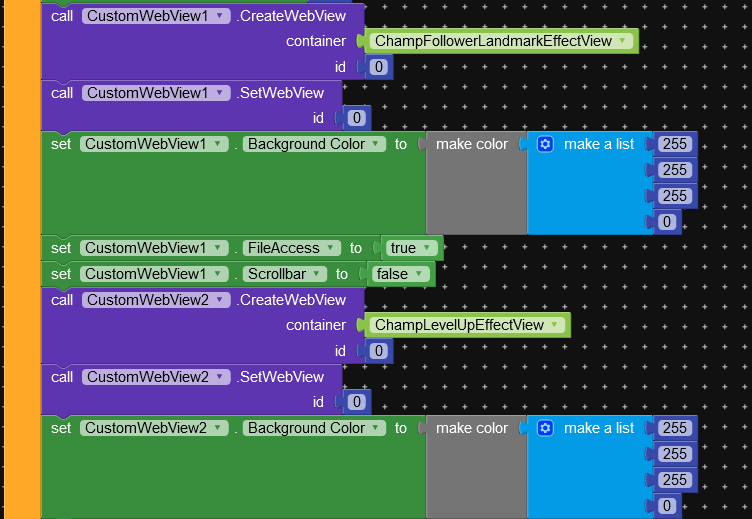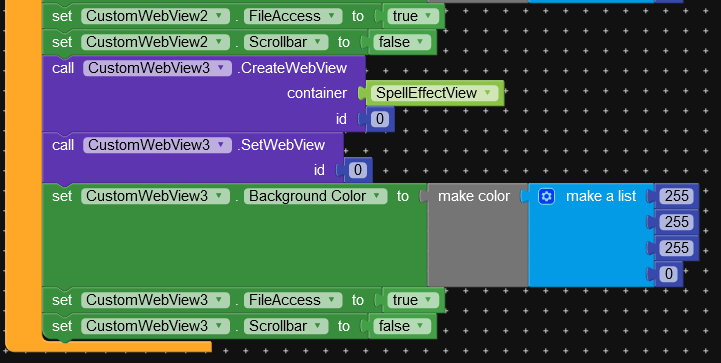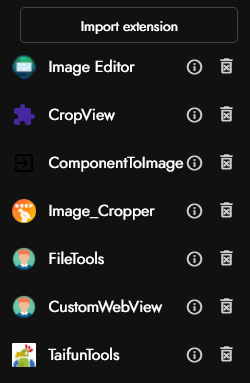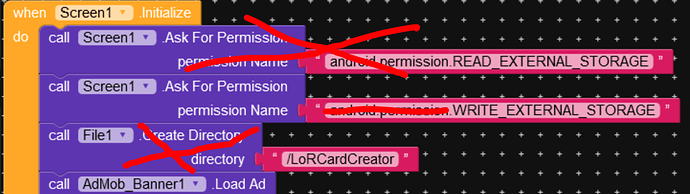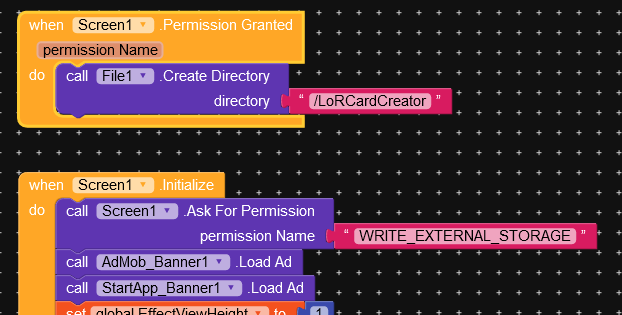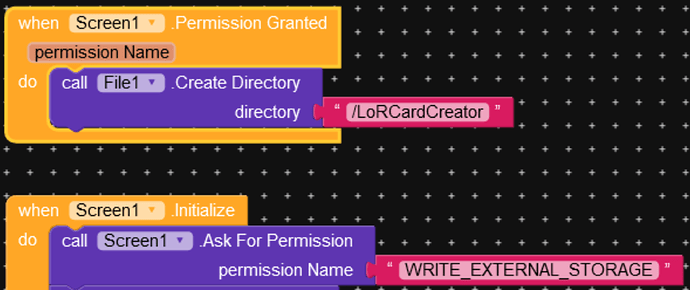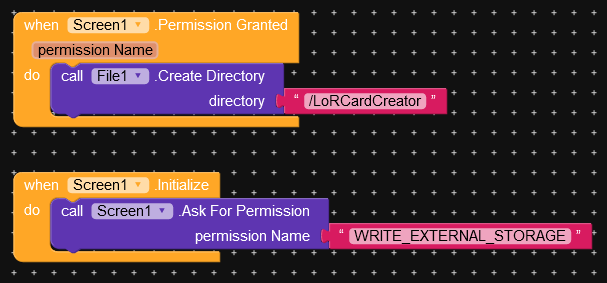After updating to Kodular version 1.5.0, I believe I encountered an error with the apk files.
When I install the apk on my device and launch the application, it crashes immediately.
Checking his information I saw that he did not have any permissions granted (the app crashes without even asking me for permissions).
I had to manually set the storage permission to allow the app to open.
Before update 1.5.0 I didn’t need such a thing.
is it a Kodular bug? or do I have to use some specific block?
I specify that in my app I use the blocks of “Google Ask Permission” for Write and Read External Storage.
Can you share your screen initialise blocks and the extensions used ?
Someone who helps me? I need to update my app but until this crashes I don’t ![]()
Try this:
and move the File.CreateDirectory block to the PermissionGranted event.
Note: WRITE permission implicitly grants READ permission.
If that works (and it should), move the removed blocks into the PermissionGranted event.
I put the blocks like this and moved the removed ones to the backpack:
but the app crashing again with the same problem
Post the aia or send it to me privately via PM.
Message sended ![]() thanks for the help
thanks for the help
Your app crashes even with no (0) blocks.
Apparently some component or extension needs READ / WRITE permission before Screen1.Initialize is triggered. Find out for yourself by removing one at a time and trying again, then the next …
Good luck ![]()
but before the platform update such a thing was not necessary … it’s frustrating.
Well…excuse the ignorant question: how do you give permissions to components and extensions before the screen is initialized?
I think this is not possible.
So, excuse the question again: but what do I do?
If I have to remove the problematic extensions, I have to totally redo the app from scratch.
How do I manage this situation?
moreover, if even with 0 blocks the app crashes, it means that the problem could also be the project itself, because 0 blocks means 0 components and 0 extensions, right?
EDIT: in searching for a solution i found this post, the problem was solved ![]()
This topic was automatically closed 30 days after the last reply. New replies are no longer allowed.