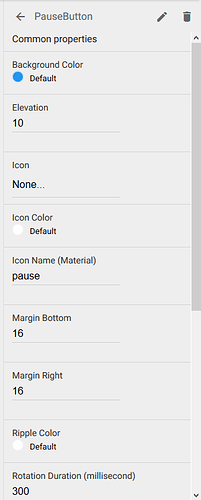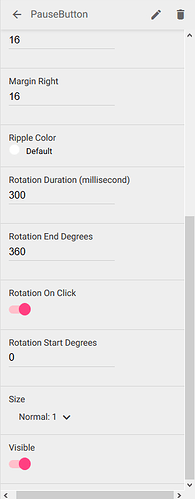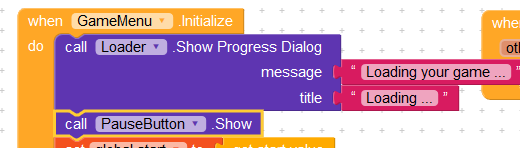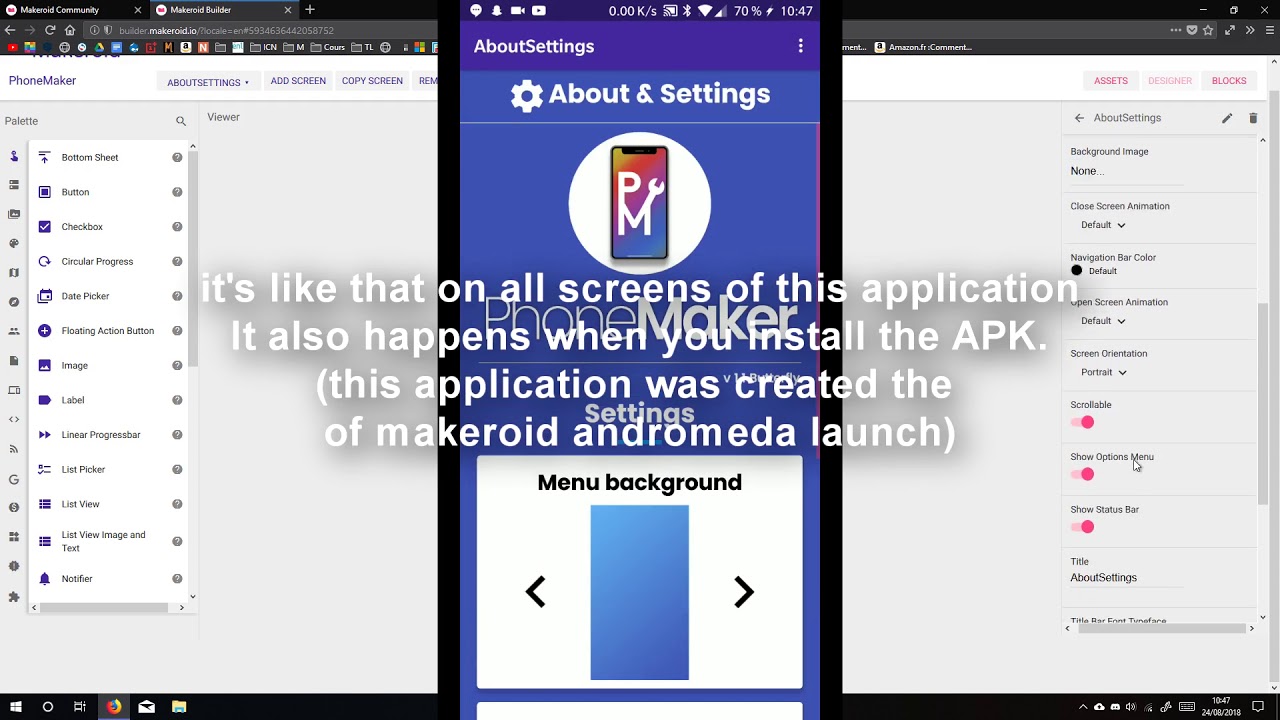Describe your issue
I’ve added the new FAB to my app, but FAB does not appear.
Steps to reproduce the issue
Try to add a FAB
Expected Behaviour
The FAB appears
Actual Behaviour
The FAB doesn’t appears
Show your Blocks
Tell me if I did something wrong
hammerhai
(Nathan)
2
Try using the Recreate block then show.
Diego
(Diego Barreiro Pérez)
3
You don’t need to use the “Show” button if the property “Visible” is enabled in Designer
1 Like
There is no recreate blocks
Yes, i know, but i tried that because it doesn’t show up!
hammerhai
(Nathan)
6
Sorry I meant to recreate the FAB, delete and try again.
Diego
(Diego Barreiro Pérez)
7
Can you send me your AIA?
1 Like
I have FAB on each screen, but none of these are working !
1 Like
Diego
(Diego Barreiro Pérez)
9
I was able to “fix” it
Set Screen Scrollable to false, and it will be working
1 Like
I will try ! But i Hope it will be fixed soon ! Because without “scrollable” enabled, its impossible to edit components
Diego
(Diego Barreiro Pérez)
11
It has been fixed, and it will be live on 1.1.1
Both TitleBar and FAB issues
4 Likes
Cool ! When will it be available approximately? Soon ?
hammerhai
(Nathan)
17
This has nothing to do with the FAB, please remove your post in this topic!
FAB does not appear when “Scrollable” is enabled
You can see it in the video!
hammerhai
(Nathan)
19
Maybe remove the wrong quote then.
1 Like
It’s true! I copied and pasted too fast