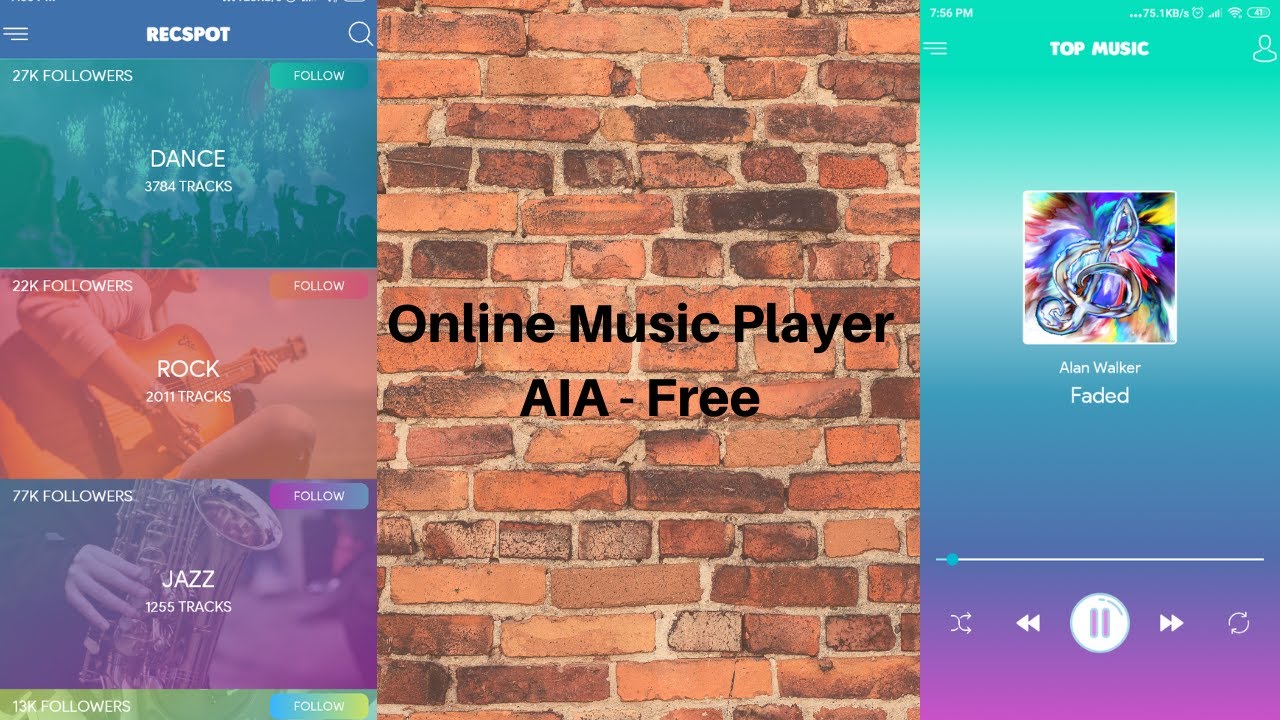kimyunz01
December 2, 2019, 3:38pm
1
I have used three extension one is
KIO4 Gradient
Slider Tools
Phase
and I have used Exoplayer for Online music Playing which is fast and Compatible and Airtable as a Database !
So you can see on blocks
i have initialized the blocks to call the airtable colums according to categories !
when all categories are got then i have put them on variable according to its categories !
after that just make arragements visible and unvisible and made UI look some better !
at first arragement i have gave option to chose categories
in another i listed all the music on list view
and at last arragements i have made UI and use to play music UI
Thank You ! musicapp.apk - Google Drive
Look Video how i made it !
2 Likes
yusufcihan
December 2, 2019, 6:09pm
2
Why not directly post the AIA file? I’m sure that some people won’t watch the video till end to get the AIA download link.
1 Like
DevYB
December 2, 2019, 6:14pm
3
Can you post some screenshots and post an apk test.
kimyunz01
December 2, 2019, 11:37pm
4
Soon
1 Like
yusufcihan
December 3, 2019, 4:25am
6
Well I deleted it.
But I still prefer uploading direct link instead of inserting the download link in the video. So people won’t need to watch video.
1 Like
Peter
December 3, 2019, 5:19am
8
We had this on the forum before. Just posting a video is not a guide. A guide is when you post the blocks and explain in detail how it works. You can also post the aia here. I understand you want to generate likes for your video.
I unlist this for now.
4 Likes
kimyunz01
December 3, 2019, 9:32am
9
updated ! descriptions ! check out and list it
1 Like
system
January 2, 2020, 11:49am
11
This topic was automatically closed 30 days after the last reply. New replies are no longer allowed.
![]()
![]()