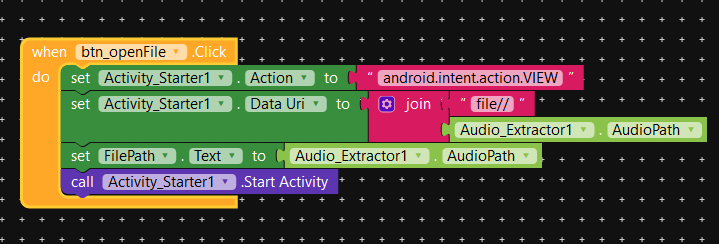I created an application that converts videos into music, and I want when the user presses a certain button, the location of the file will be opened.
I know an activity starter will be used but I don’t know how to do it
Did you try like this method.
COMPONENT= activity starter
ACTION= android.intent.action.VIEW
DATA URI = file:///(path)
1 Like
thanks br0
I will try it
Unfortunately, it didn’t work. There appears to be a wrong path
Show us what you have tried
Here before proceeding start activity use one label and try to catch audiopath whether it is giving exact pathway or not.. if not then problme is there .
Set label1text to audio extractor audiopath
I have solved the problem
I forgot to put a colon after the word file
File: /// (path)
You did not write it correctly
Oh , while typing in mobile, it missed. Anyway you got it. Correct?
1 Like
yes , thanks br0 ![]()
1 Like
This topic was automatically closed 30 days after the last reply. New replies are no longer allowed.