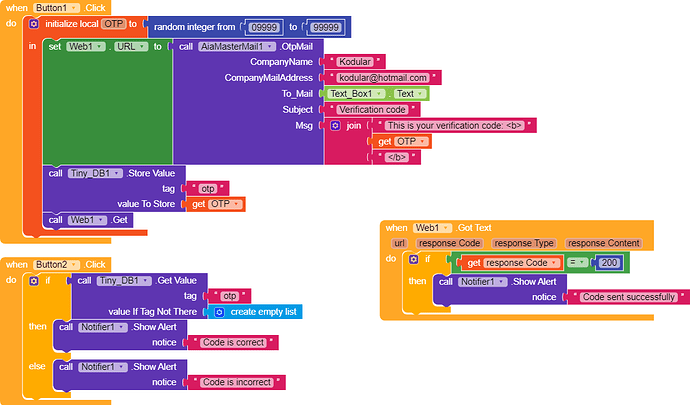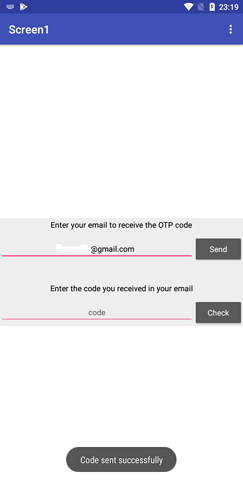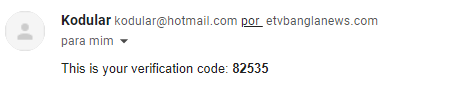Hello everyone, I decided to create this little tutorial so that the less experienced people who want to have the OTP don’t just stick to Firebase…
Extensions used:
- Email Otp extension any email address for kodular 100℅ free
Email Otp extension any email address for kodular 100℅ free
- After you enter your email, you will receive a notification that the code has been sent to the email you entered in the text box
-
After a few seconds, you receive the email. (usually it will come in the spam box, but just mark it as safe)
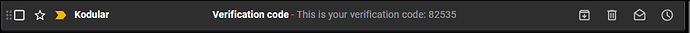
-
As you can see below, my verification code is “82535”.
After getting my verification code, I now go to the application so I can check and see if it really worked or not!
As you can see, the OTP verification worked perfectly.
I hope my little tutorial can help you (:
Note: This is my first tutorial, so please forgive me for any mistakes or anything like that!