I had a doubt, I have seen that in other frameworks like Android Studio we talk about the style of floating buttons and other objects on top of others … but I would like to know how I could create objects on top of others in Kodular, apart from the floating button or the side column
One way would be by using the Create Custom Dialog property of Notifier component
This topic might be useful 
link .aia broken
Actually there’s a little bug (that made me crazy a few days) on Animation_Util/Zoom that allows you to create a sort of “floating elements”, but I don’t think it is safe to use it 
The blocks concerned:
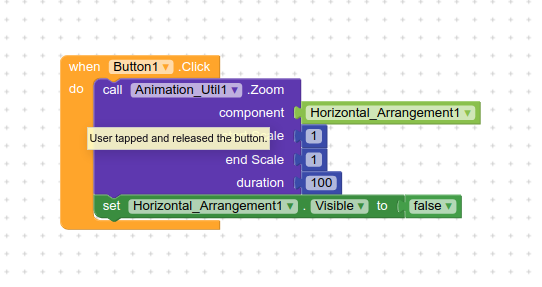
Horizontal_Arrangement1 is the Red arrangement.
It’s more than I could have asked for. Thank you!.
(I like the sound it makes)
It’s not an extension, it’s a bug! Don’t use it.
When you zoom an Arrangement (eg: the Red one on the video) and then make it invisible, it remains visible and the elements below it (the button and the yellow arrangement) are “shifted” on it.
There is an extension called Animation, so I do not know if it presents the same problem. I will use it to have such
This topic was automatically closed 30 days after the last reply. New replies are no longer allowed.
