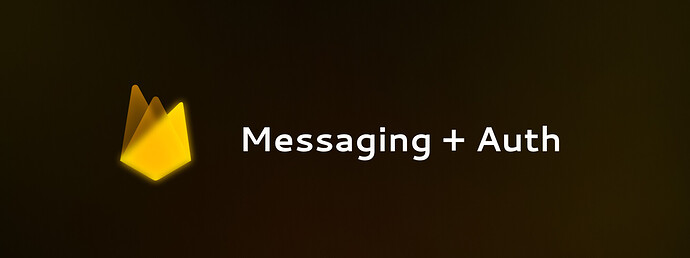Offers a solution for using Firebase Cloud Messaging and Firebase Authentication together with the latest apis combined together. You can always have it even if you dont use Auth for now.
The extensions are carefully crafted for this specific purpose.
Perks 
- Extension offers latest version of both Firebase Auth and FCM
- Whenever a new message arrives, you can make it call a procedure, even if app is in the background! It’s an exclusive feature, none other extensions offer

This adds extra customization over how you can handle receiving notifications. - If you do not wish to use both the components (FCM and Auth) together, this extension is still suitable.
Setup
The setup is really simple and could be done in minutes.
- Initializes the Firebase, you do not need to include google-services.json
- appId: Firebase Project Settings → Application Id
- projectId: Firebase Project Settings → Project Id
- token: Firebase token, Project Settings → Web API Key
- senderId: Firebase Project Settings → Cloud Messaging → Sender Id
- bucket: ignored
Firebase Cloud Messaging
The Firebase Cloud Messaging component includes all the essential APIs

- Retrieved Firebase Instance Id

- Retrieved Firebase Unique Token
![]()
- Deletion of Firebase Instance Id / Token successful
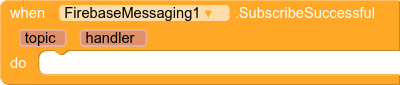
- Successfully subscribed to a topic
- handler is the procedure linked with the procedure
- handler is the procedure linked with the procedure

- Failed to subscribe to a topic

- Successfully unsubscribed to a topic
![]()
- Initializes the Firebase Messaging component
![]()
- Retrieves the Firebase instance Id / token
![]()
- Deletes the Firebase Instance Id
- Sends Firebase Cloud Message to the topic or the user
- to: Topic Name / User Token
- isTopic: Check true if
tovalue is a topic name - serverKey: Firebase Server Key
- notification: Notification Data in form of JSON Dictionary
- data: Additional Message Data in form Of JSON Dictionary

- Subscribes to a topic with handler
- Did you know you can create custom handlers?! That means you can specify which procedure it will trigger when the message is received, this also works in the background!
handleris the name of the procedure, it must include 3 arguments, priority, time sent and data in form of dictionary. If you do not need it, simply set it empty.
![]()
- Unsubscribes to a topic previously subscribed to
![]()
- Retrieves the Unique Token
Firebase Auth
Firebase Auth components offers features related to Email Signup/Signin, Logout, Delete & Reset mail. Any features that are not available could be requested, we test and add it.

- When retrieved Firebase Auth user’s Id token

- Login was successful, parameters are similar to Kodular’s

- Login was failed

- Result of the Reset Email Request
- success: is true if success
- success: is true if success

- Signup was successful, parameters are similar to Kodular’s

- Signup was failed
![]()
- Initializes the Firebase Auth component
![]()
- Retrieves Firebase User’s Id token
![]()
- Returns true if currently signed in

- Sign up with email and password

- Login with Email and password
![]()
- Logs out of the current session
![]()
- Resets the email provided
Something is not right or features are missing? Just request, PM me about it!
Extension
Price USD: 30 USD
Indian National Rupee: INR 2500 INR
Policies
- You can request additional features to be added in the extension. Though the extension is really well tested, if you find any problems / bugs, it will be resolved internally.
- No refunds.