Hello, Makeroiders!
Today, I want to introduce my second paid extension. It is called "SystemAlertWindow extension". It allows you to create a little popup window that has a horizontal arrangement inside it, with your components. There is even a possibility for you to able to drag the window. Yes, that means, you can kinda make a Messenger's Bubble, although, extension is not working in background, due Makeroid limitations. But before buying please do read FAQ & Notice.SCREENSHOTS
System Alert Window (Floating).
System Alert Window (Dragged).
System Alert Window (Notifier Message with IsVisible method value).
BLOCKS WIKI
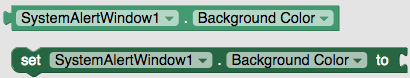
Used to set & get background color of window. You can see background color of window, only if you set horizontal arrangement’s background color to Default or None.
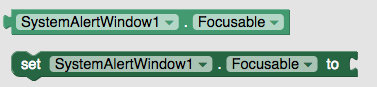
Used to set & get if window is focusable. If you set Focusable to true, every time you click outside the window, popup will close. If false, then window won’t close if you click outside the popup.
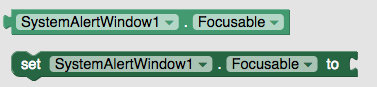
Used to set & get window’s height. If you change arrangements height, popup won’t change it’s own height.
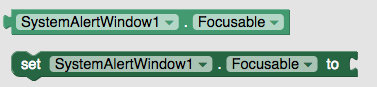
Used to set & get window’s width. If you change arrangements width, popup won’t change it’s own width.
![]()
Used for enabling draggability of window. When calling this method first time, you will enable draggability.
![]()
Used for dismissing window. This will also cause AfterDismiss event to occur.
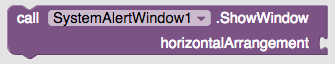
Used for showing window. Takes horizontal arrangement as an argument. Given arrangement will be shown inside a system alert window.
![]()
Used for returning boolean statement. If window is visible, this will return true, otherwise false.
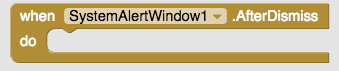
Occurs after dismissing popup. This will occur either if you use DismissWindow method or you click outside when Focusable is set to true.
FAQ
Can I use multiple windows at the same time?
While you can use multiple windows, you cannot dismiss them all. Meaning, no you cannot.
Does horizontal arrangement need to be visible?
No, it does not! But, remember, extension will be deleting your horizontal arrangement from the screen, meaning you cannot dismiss system alert window & start using that arrangement again.
What type of data Width and Height are using?
Width and Height are using pixels.
How do you provide help?
For users, that bought extension, I will be providing premium support, meaning absolutely all questions of yours will be solved, I will clearly try to help to all of you, as best as I can & as soon as possible.
PRICE
This extension cost **10$**, but if you want you can donate more.TERMS OF USE
- You are buying a digital product and agree to the No Return, No Refund Policy.
- This is a single user license for you as Makeroid developer, which means, the extension (aix file) is only for you to use. You are not allowed to pass the extension (aix file) to someone else. In case you are interested in a multiple user license, please contact me by private message.
- There are a lot of different Android devices available in the market. I’m not able to test the example on all these devices and therefore also can not guarantee, that the example is running on your device.
- THE SOFTWARE IS PROVIDED “AS IS”, WITHOUT WARRANTY OF ANY KIND, EXPRESS OR IMPLIED, INCLUDING BUT NOT LIMITED TO THE WARRANTIES OF MERCHANTABILITY, FITNESS FOR A PARTICULAR PURPOSE AND NONINFRINGEMENT. IN NO EVENT SHALL THE AUTHORS OR COPYRIGHT HOLDERS BE LIABLE FOR ANY CLAIM, DAMAGES OR OTHER LIABILITY, WHETHER IN AN ACTION OF CONTRACT, TORT OR OTHERWISE, ARISING FROM, OUT OF OR IN CONNECTION WITH THE SOFTWARE OR THE USE OR OTHER DEALINGS IN THE SOFTWARE.



