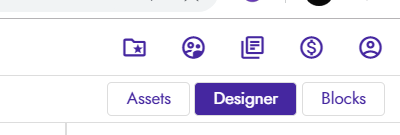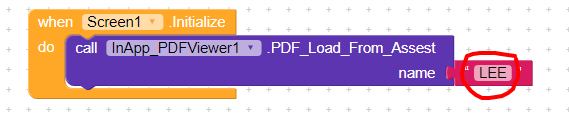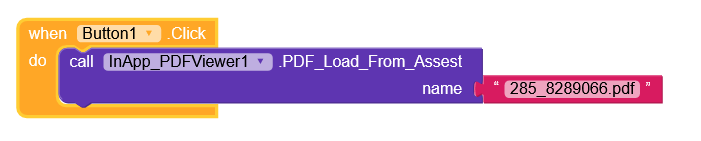Hi guys! I was trying to see how i could upload a PDF file permanently into my app. I want it to be in the app, but i don’t know how to import it there. The reason why i want it like this is because, i don’t want it to be in my phone storage/external storage card, i just want it to be part of the app, and also when i want to open it, i should with my in app view extension.
Hi!
You can use “Assets” button to upload files in your app. You can access the assets later by typing the asset name as file path to the blocks when you need it.
Is that a component on the palette?
No, it is a button near to the “Blocks”, “Designer”.
It will show a pop-up, so you can upload your files which will be added to your app.
I don’t know about this extension. You can try with name at first, but if it doesn’t work try with adding the extension. “LEE.pdf”
it’s still not wrking both ways![]()
You should also be able to use Webviewer to just point and load pdf file. Are you trying to load from device or cloud?
Didn’t you get guidance on how to use pdf extension from the creator
I just got to know about this in app pdf file viewer 30 minute ago, and decided to try it out.
What kind of a extension is this, Pdf, WebViewer?
PDF viewer
can i share the aix with you?
Not if it’s a paid one
You need to build and install your app first however, the builder seems to have issues for the moment so I can’t test it completely
Yeah it was also giving me same issues but later worked, please in case it works, please don’t forget to try it. Thanks![]()
![]() .
.
Can i get the aia file?
Why, you see the blocks I used