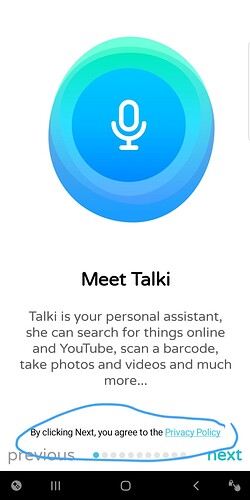I want to make privacy & policy page in my app. Suggeste for making it . Webview or built in text is better?
Use a one time notifier which is set to a vertical scroll arrangement. Set the privacy policy in labels in vertical scroll arrangement. You can also use cardview and also create “I agree.” Check box.
Prefered as per my experience.
A privacy policy can be a separate screen or a hidden arrangement with only a label and a button, doesn’t need to be any complex layout. Also, it shouldn’t be a one time only show, because it should be seen and consulted anytime the user wants to, without reinstalling or deleting the app’s data.
If you have your privacy policy online on a website, then a webviewer would be optimal, so you can update the policy without updating your app.
Then What to give in privacy policy link option when uploading to play store?
The URL of your privacy policy. There should be a URL to point to something. Google Play wants that else it will unlist your app.
Then webview is must?
No it is not a must but it can come in handy.
I created a welcome screen and added a privacy policy link on the first page
You can check for yourself: https://play.google.com/store/apps/details?id=com.twmrsmy125.talktome
I have some questions:
-
Do I need to add a third party ’s privacy policy if I use something from a third party? (For example: I used Blogger to make a website, and then I need to add Blogger’s privacy policy?)
-
If my app does not require user information at all, can I avoid creating a privacy policy?
Build in is better because it is available even without internet and so it addresses the requirements of e.g. the European data protection regulation.
We never use separate privacy policies for external linking websites. Just mention that your app may show data from external sources.
No, you can’t! Adding privacy policy on your app is mandatory.
Google forces you to add a website with privacy policy.
you want legal help, it will most likely not be here. A lawyer should do that! My apps don’t collect information about users either, I made it up myself:
https://fafnirsoft.de/index.php/privacy-policy-random-generator
NO GUARANTEE FOR MATCHING LEGAL REQUIREMENTS AT ALL. THIS IS NOT A LEGAL HELP.
Neither! Google never FORCE you to add one! This is for your safety. So that you never have problems with laws.
Ok then I misunderstood that. They recommend specifying a website for privacy policy. At the time, I misunderstood this because I could not publish the app without specifying a website with the privacy policy.
So suppose I use Blogger to make my app website now, and then when I write my app’s privacy policy, I just need to add the URL link of Blogger’s privacy policy to my privacy policy, is that right? ![]()
Or do I actually not need to add a third party’s privacy policy link? (The third party here refers to Blogger)
Search google and you’ll get many websites that will create a privacy policy for your app for Free. ![]()
I create the privacy policy for my application on this site:
hi,
it must be in screen1? or beginning of page?
yes, or you can show it to accept at the main page.
Happy Coding