Does not enter the SavedPhoto block
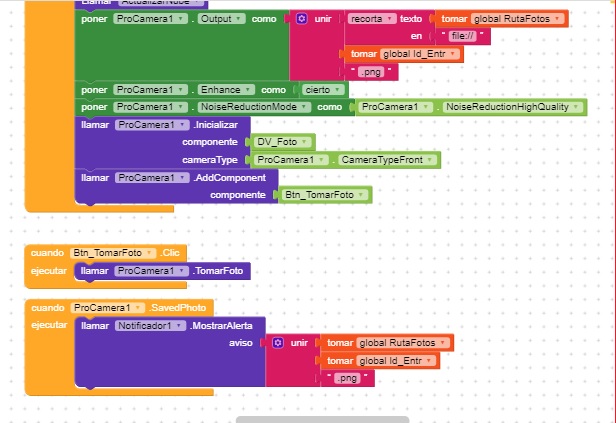
Does not enter the SavedPhoto block
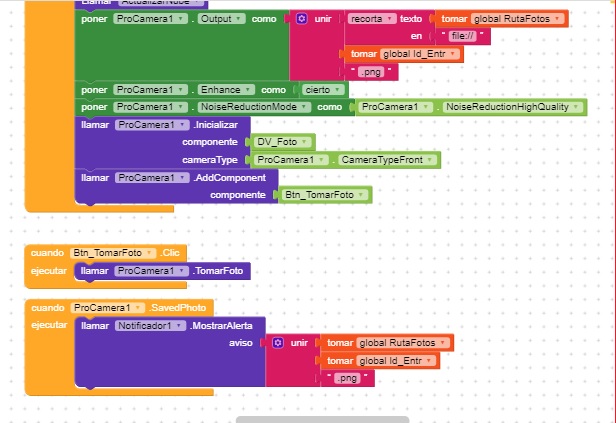
Dear @Xoma or the others dears Koder.
how can i upload to firebase with Storage component?
this has been impossible for me! ![]()

not work
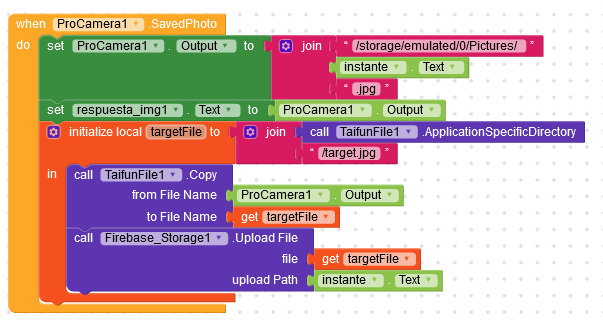
not work

not work
Hi, you would need to store the Image output in the Application’s ASD directory (you can search more about that in the community).
thanks a lot for your extension good work.
I have 2 problems, the preview image is very small, and I can not find the way to make it larger, and to use all the screen.
the second problem is that after take the photo and save it, the app get crash, I have a samsung A52 with android 12.
can you help me with those bugs problems please?
thanks and regards
You can’t store the taken picture anywhere anymore . Use ASD or shared storage. .
Taifun
Thanks, its work…
I try to use this extension on Android <29 but not works
anyone have a new solution?
#Sorry is my english is bad
Did you change the path to point in Application Specific Directory?
my plan,
after take picture save to ASD… but camera not work normally…
can you give me a thread so i can use Pro
camera on android < 10
can you check this block?
why I cant use procamera on Android < 10
thanks
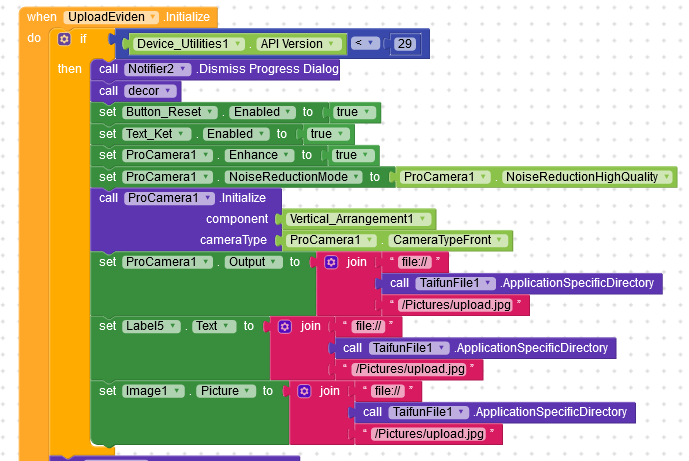
You need to use <= above or equals to logic block and not just <.
its same, stay not work…
What exactly dosent work…
I’m having this same problem. The first time it works normally, the second time it hangs and closes the application.
you forgot to provide a screenshot of your relevant blocks… also which Android version are you using for your tests? to find out more about the runtime error, use logcat
Taifun
I have 2 problems with this extension:
1 - After initializing a main camera and taking the photo I try to initialize the secondary camera. Everything freezes until the secondary camera is reinitialized again. Is there some function that I’m missing that is useful for deactivating the first initialization?
2 - the photos appear rotated 90 degrees to me. What should I do to turn them so that the photo is always represented in portrait format?
Is this extension no working anymore? I was using it few days ago in companion OK. But now seems no longer working and if compile the app, it crashes when open.
Use logcat to find out what happens
Taifun