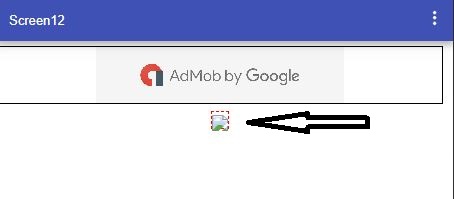
sometimes or alwas when i upload an image is seem like in photo there is a solution for that ?
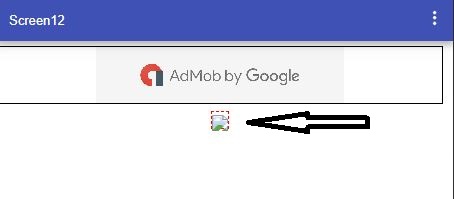
sometimes or alwas when i upload an image is seem like in photo there is a solution for that ?
Is this from assets?
Why do you have 12 screens?
Can you show the blocks please?
yes every time i’ll have to re-upload the page then i upload the image to be shown
yes you right i have 17 screens
Well a few things.
What do you mean by this? re-upload the page? upload the image? Where are you trying to show the image? I dont see the blocks for that.
Re Screens:
First you need to decide if you need that many screens. I have 5k blocks, and one screen. (here is an example on how to simulate screens with layouts)
If you do want multiple screens you should switch them properly
" What do you mean by this? re-upload the page " i re-upload the project and i will re-upload the image again
Are you talking about .kodular.io?
I dont see any images here. Please explain in full detail, or we wont kow enough to help.
yes i’m talking about kodular.io
the image i use it in screen in designer not in the blocks
do you have a video tutorial how to use multiple screen because i want to put images in screens
You are not being clear. Please explain what exactly you are doing to upload the image, and what the issue is. I still do not understand what the problem is.
Put vertical arrangement on screen…
Set background image of that layout to your desired screen @cian said.
And don’t put space and special characters on image [assets] name
simply i’m using multiple screens ( exactly 17)
and each screen i want to put an image, but when i upload the image on screen it seem like this
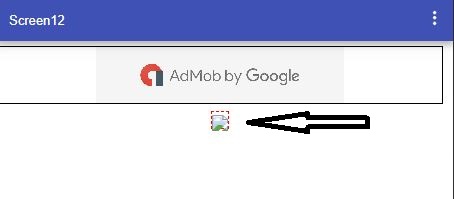
that’s all , do you understand me now ,
and thanks for your patient to helping me
What do you mean by this?
What steps are you doing to “upload”
Show your exact steps
![]()

i drag image on screen then i go to picture then i click on upload file but finally the image doesn’t shown
Are you using Firefox
/Boban
no i’m using chrome
Make sure your files do not have special characters in their names, like brackets/space etc.
To set the image you do this. In the designer go here.\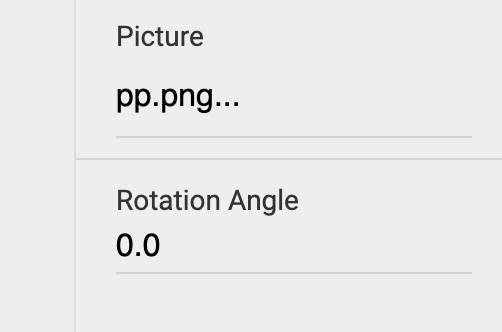
Click on the work Picture and your uploaded assets will show up, and you can select the image you want.
You can set it in the app with the following block
This problem is occurring because of the image file name. Do not use any numbers, space & brackets in your image file name so clear those and re-upload.
Never experienced any issues with numbers in file name
/Boban
Me too but still.
yes you right the problem is from spaces . thank you it solved
don’t use space
This topic was automatically closed 30 days after the last reply. New replies are no longer allowed.