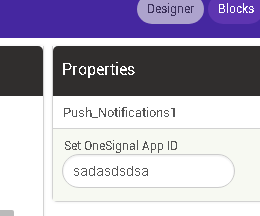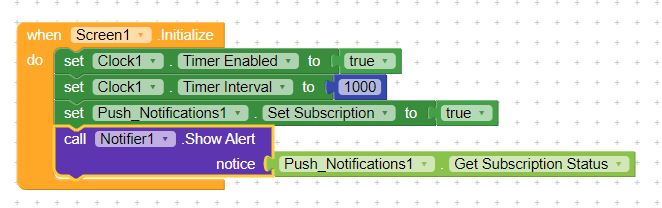I added Onesignal Notification to my app and tried to enter Onesignal app ID but when I Pasted the App ID and Hit Enter The Field got blank I again Pasted the App ID and Hit enter but I still faced the same error again. I Cannot add Onesignal Notification to my app please help.
What happens when you reload the Builder? Does it work then?
No, I’ve been trying since a week but nothing is happening. I’ve tried almost everything…
I don’t have enough information about your issue (wait for a Makeroid Developer to answer for detailed information) but I just wanted to tell that currently Onesignal Notifications is an experimental component and it may not work as expected.
But the team would fix it obviously if you report here with the information needed. ![]()
The same is happening to me. Lets wait for the @Kodular staff to solve that.
What happens if you paste the id only into the field without enter press?
Thank you for answering. After pasting, nothing special happens. However, after pressing enter or selecting another component, the ID disappears.
give aia and app id we can add for you ![]()
I have just sent the AIA to @Mika privately.
I think I know what’s the problem.
The push notification in your aia file is not on screen 1.
I have tried to add the component to screen 1 and there I can write your ID into it.
I dont know if it’s a bug or if the component works only on screen 1.
Maybe @pavi2410 can say more?
Thank you for answering. That is the solution so far. : )
And too another thing. I saw that you use a lot of images in your app.
Make sure that the images dont have a too big resolution.
Else it’s possiple that the apk will crash on some devices.
And to make sure that your app icon is not to big too.
Thank you very much!
Hi, @Mika
I see that we can only set APP ID in Screen1,.
So, What should i do if i want to set subscription in another screen and depend on what users want (they want or not to get push notification) ?
Thanks in advance
@Mika, i have another problem,
i have been set subscription as true, but when i tried to show subscription status, it showed false
What should i do?
Same problem with me. Has there been any solution??
Thanks now its working.
Firstly put the push notification on screen1 and add the app id. Then you can add the app id to any other screen without erasing it.